Postbox 7.0.6 is now available, and this release includes improvements to Clips that we're excited to share with you.
In previous versions of Postbox, bullet and table Clips contained default text that you could customize after adding a Clip to a new message. In Postbox 7.0.6, bullet and table Clips now contain Placeholders that make it much easier to enter text.
For example, if you add a bullet Clip from the Custom Clips library, you'll now see Placeholder tags:
For example, if you add a bullet Clip from the Custom Clips library, you'll now see Placeholder tags:
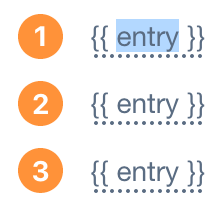
To navigate to a Placeholder, type the Tab key then enter your desired text. Press Tab again to move to the next Placeholder. For tables, tab actions will move from left to right, then to the next row:
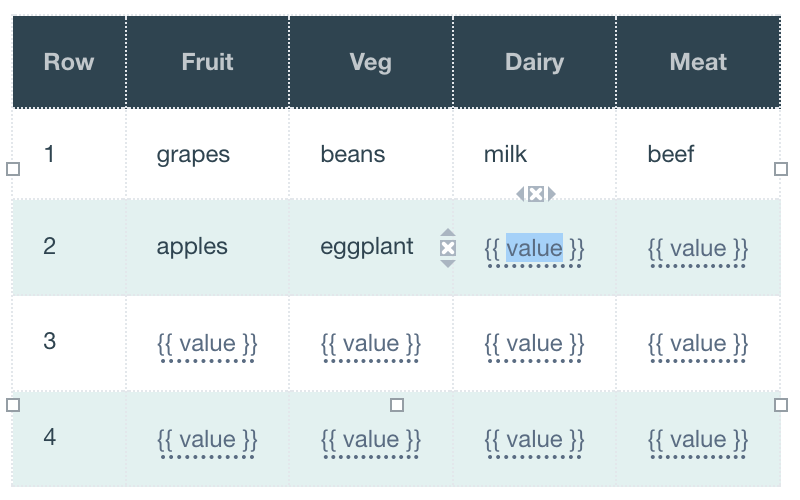
Note that this improvement only pertains to new Clips that you add in Postbox 7.0.6 and beyond.
To learn more about Clips and Placeholders, please visit our Help Center.
