Postbox now supports macOS Sharing and Image Effects within the Compose window!
macOS Sharing
Postbox 5.0.6 adds Sharing functionality for some of the most commonly used apps on macOS.
To get started, download and install the Postbox Sharing Add-on. Then, navigate to macOS System Preferences / Extensions, and select Postbox Sharing Extension:
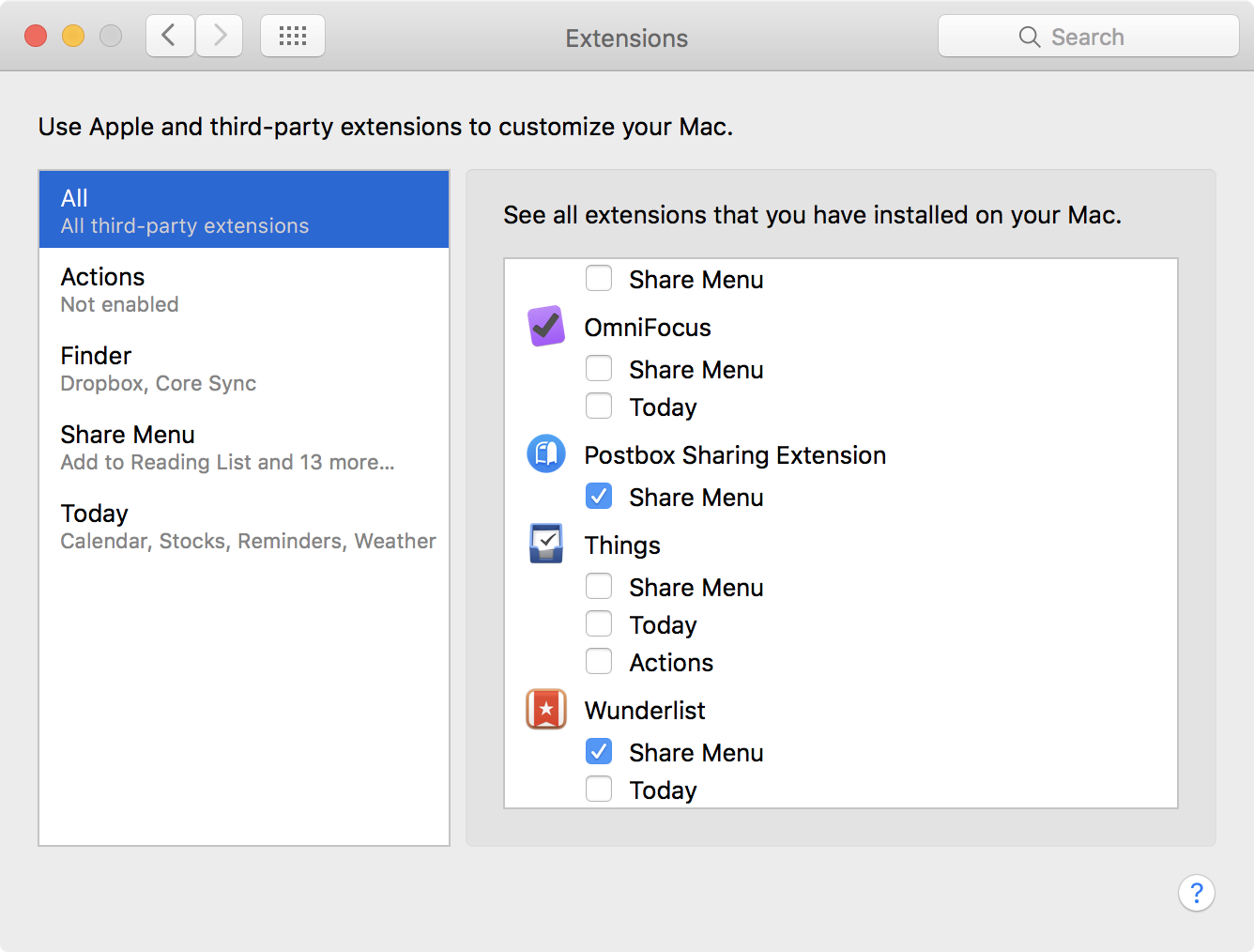
Examples of Sharing Functionality
- Pages, Numbers, and Keynote – Attaches the document to a new message.
- Photos – Attaches up to 10 selected images to a new message.
- Finder – Attaches up to 10 selected files to a new message
- Preview – Attaches the image to a new message.
- Address Book – Attaches .vcf card to a new message.
- Safari – Embeds page URL within the message body.
- Maps – Embeds address URL within the message body.
Image Effects
Postbox 5.0.6 contains a number of Image Effects that will enable you to create beautiful emails and newsletters. For example, you can now apply the following effects to any photo:

How To Use
To apply an effect, simply right-click an image within the message body, and select Modify Image or Modify Selected Images from the pop-up menu.
Overview of Effects
- Scaling – In addition to Large, Medium, and Small scaling, we're also providing percentage scaling. Supported percentages include 200%, 150%, 100%, 75%, 50% and 25%.
- Float – Left or right align the image with text wrap.
- Margin – Add 10px, 20px, 30px, or 40px of margin on all four sides of an image. (Of course, you can always jump into HTML edit mode to fine tune margins.)
- Flip – Horizontally or vertically.
- Rotate – Clockwise in 90, 180, or 270 degree increments.
- Effects – Equalize, Greyscale, Retro, Sepia, Solarize, and Vintage.
- Frames – 11 different frame effects for you to utilize.
- Shadow – Adds a soft shadow around the image.
Learn More
To see all the changes in Postbox 5.0.6, please visit our Release Notes page.
To learn more about Postbox and its operation, please browse through Postbox's Menus and Preferences Panels, or review the many resources found on our Help Center.
