Postbox 5 brought you Emojis, and in Postbox 5.0.8 we're introducing an even easier way to insert Emojis into messages.
Simply type a colon (:) followed by the name of the Emoji you wish to use:
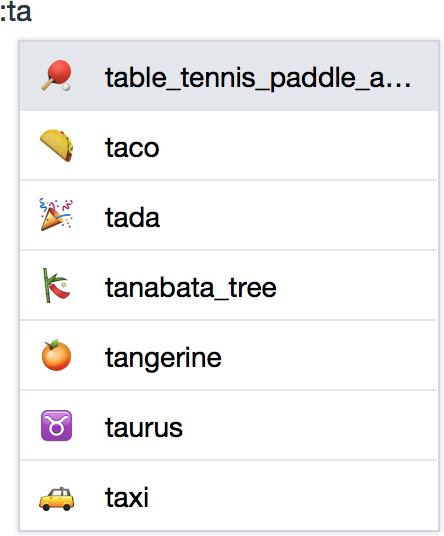
Auto-complete or use the arrow keys to navigate to your desired Emoji. If needed, the Emoji input panel can be enabled/disabled in Preferences > Composition > Typing.
Enjoy!
