Beautifully Designed Signatures
Make a Great Impression
Postbox includes 25 beautifully designed email signatures that will present you in the best light possible. We've included designs of all shapes, colors, and sizes.
Each signature is fully customizable and contains all the code examples you need to make a lasting impression.
Adding Custom Signatures
Open a new Compose window, then click on the Signatures button in the toolbar. (If you haven't added the button yet, right-click the toolbar and select Customize..., then drag and drop the Signatures button to the desired location in your toolbar.)
In the pop-up menu that displays, select Custom Signatures...
Here you will see the signatures panel with all of the custom signatures.
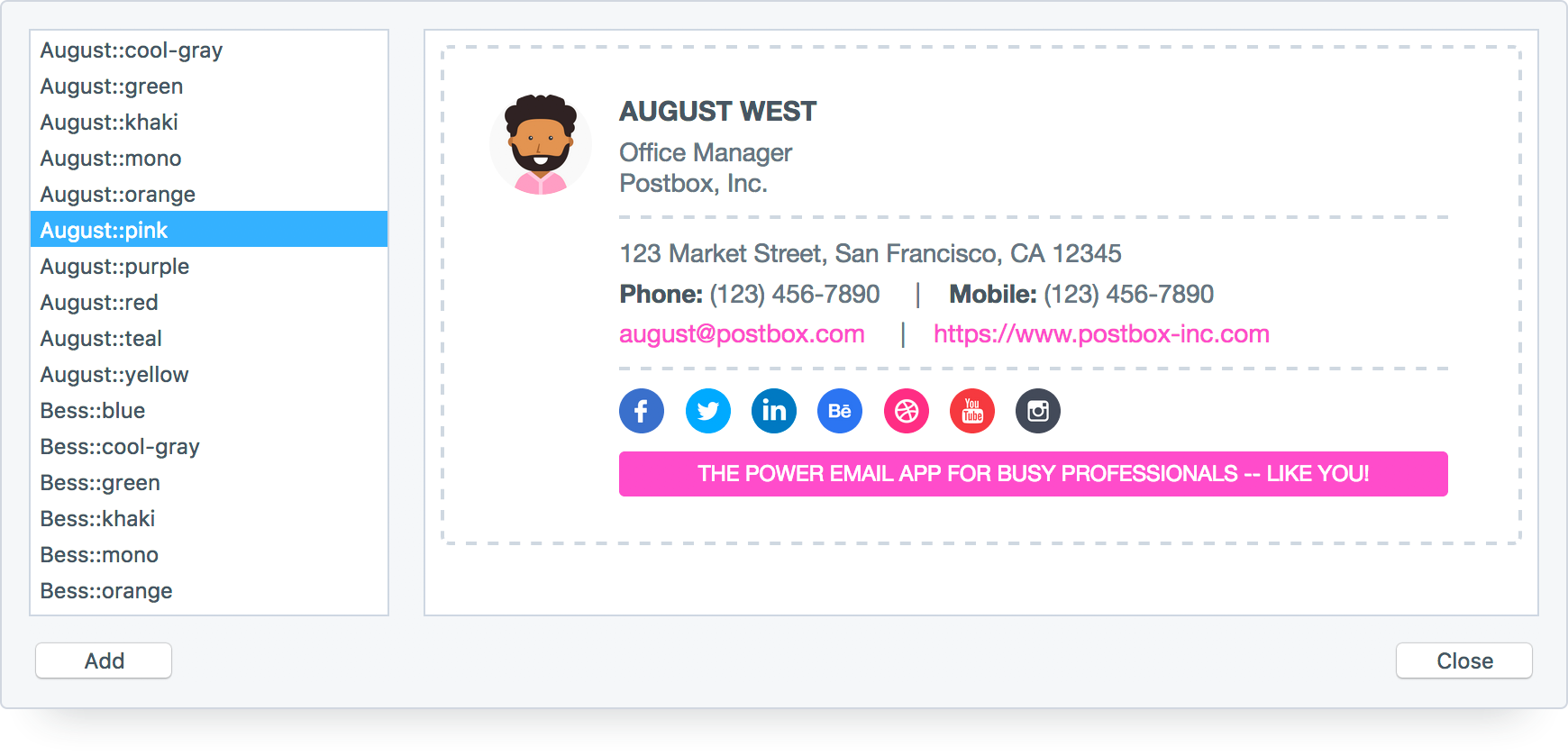
Browse through the Signatures, then click the Add button and give your new signature a name.
Postbox supports nested menus, so if you wanted a top-level menu of "Work Signature" with three sub-entries, you would label as follows:
- Work Signature::entry 1
- Work Signature::entry 2
- Work Signature::entry 3
Editing a Signature
To edit a signature, click the Signatures toolbar button, and then select Edit Signatures... from the popup menu.
Remember, you can use HTML Code View to edit a signature!
