HTML Editor
Fine-Grained Control Over Email Authoring
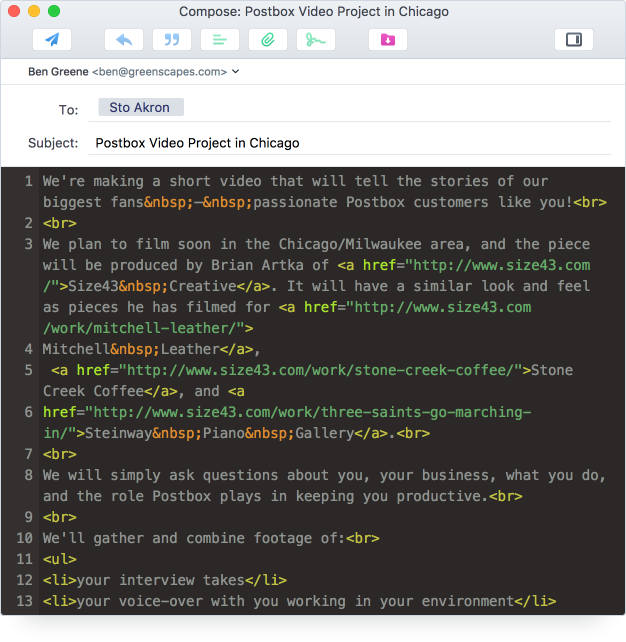
Postbox Code View provides full HTML visualization, editing, and fine-grained control over the messages you author, or the pre-canned Responses and Signatures you create.
Code View is powered by CodeMirror.net, which supports syntax highlighting and auto-complete.
Using Code View
Within the Compose window, Signature Editor, or Responses Editor, or message editor, click the code button </> to switch into Code View.
Hold down your control/alt-space key as you type to auto-complete HTML tags based on a built-in library of them.
Customizable Themes
To change your default Code View theme, go to Preferences | Options > Composition > Advanced. We've included over 30 code themes for you to choose from.
To change the Code View theme just for the current message, go to View > Theme.
