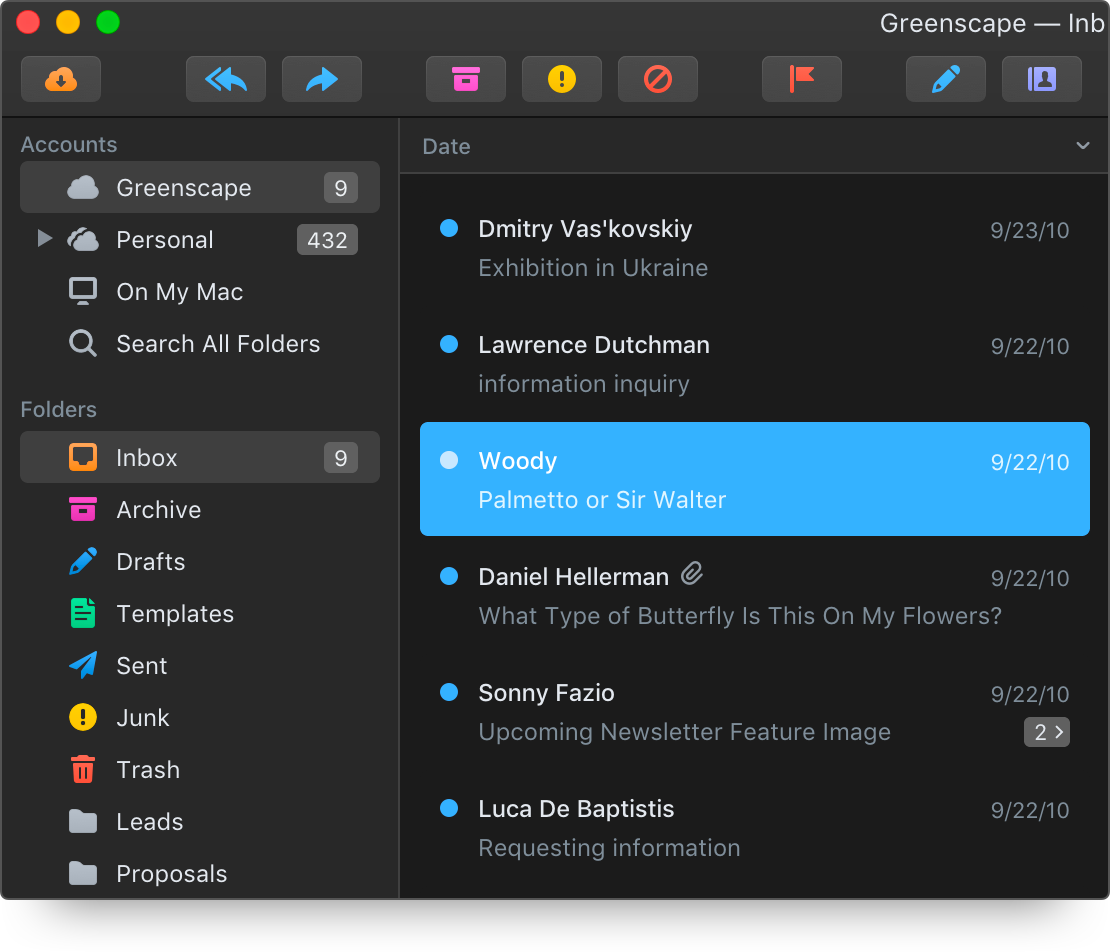
When running macOS Mojave, Postbox automatically adapts to your Light and Dark Mode preferences, located at macOS > System Preferences > General.
You easily switch between themes (independent of your macOS mode) by adding our new "Theme" button to the Postbox toolbar. Right-click the toolbar and select "Customize..." from the pop-up menu. Then drag and drop the "Theme" icon to the desired location in your toolbar.
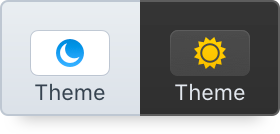
The toolbar button will allow you to switch modes with a single click. On macOS Mojave and later, a press-and-hold action will allow you to select from Light, Dark, or Default to follow the macOS setting.
We've also brought Dark Mode to previous versions of macOS, starting with El Capitan 10.11 and later.
Don't think that we've forgotten about our Windows users! A Dark Mode theme will be arriving for Windows in late 2018.
