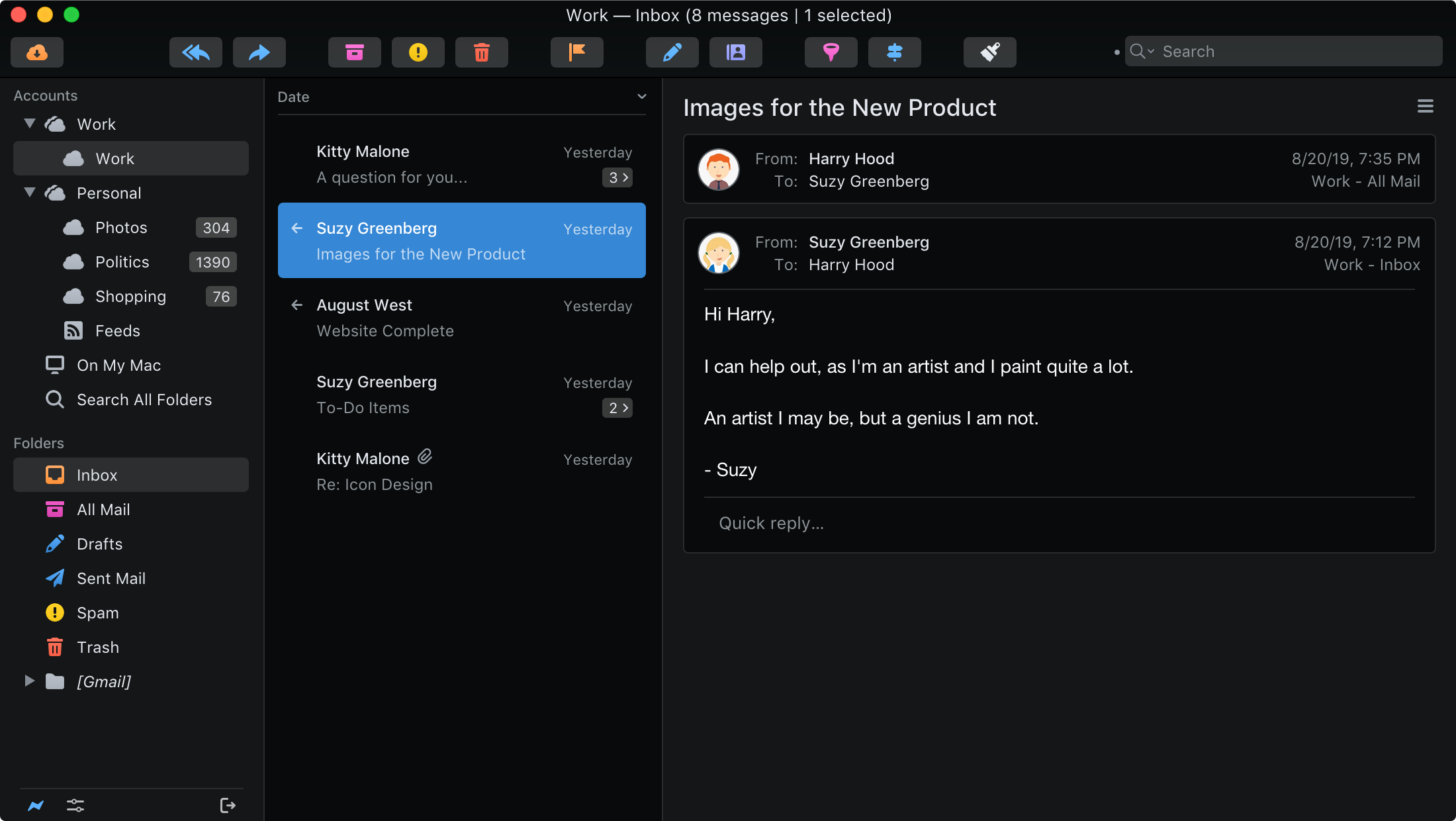Classic Themes
Beauty and brains in one package!
Postbox includes a Light and Dark theme, plus 22 additional themes in our "Classic Theme Pack." Additional themes can be purchased at our Theme Store.
How to Install Themes
- Make sure you are running Postbox 7.0.37 or higher.
- Download the Classic Themes Pack and unzip the downloaded file.
- In Postbox, open Preferences | Options > Display > Themes, then click the Import button. Select the theme you wish to install.
Here's a preview of the Classic Pack themes:
Light
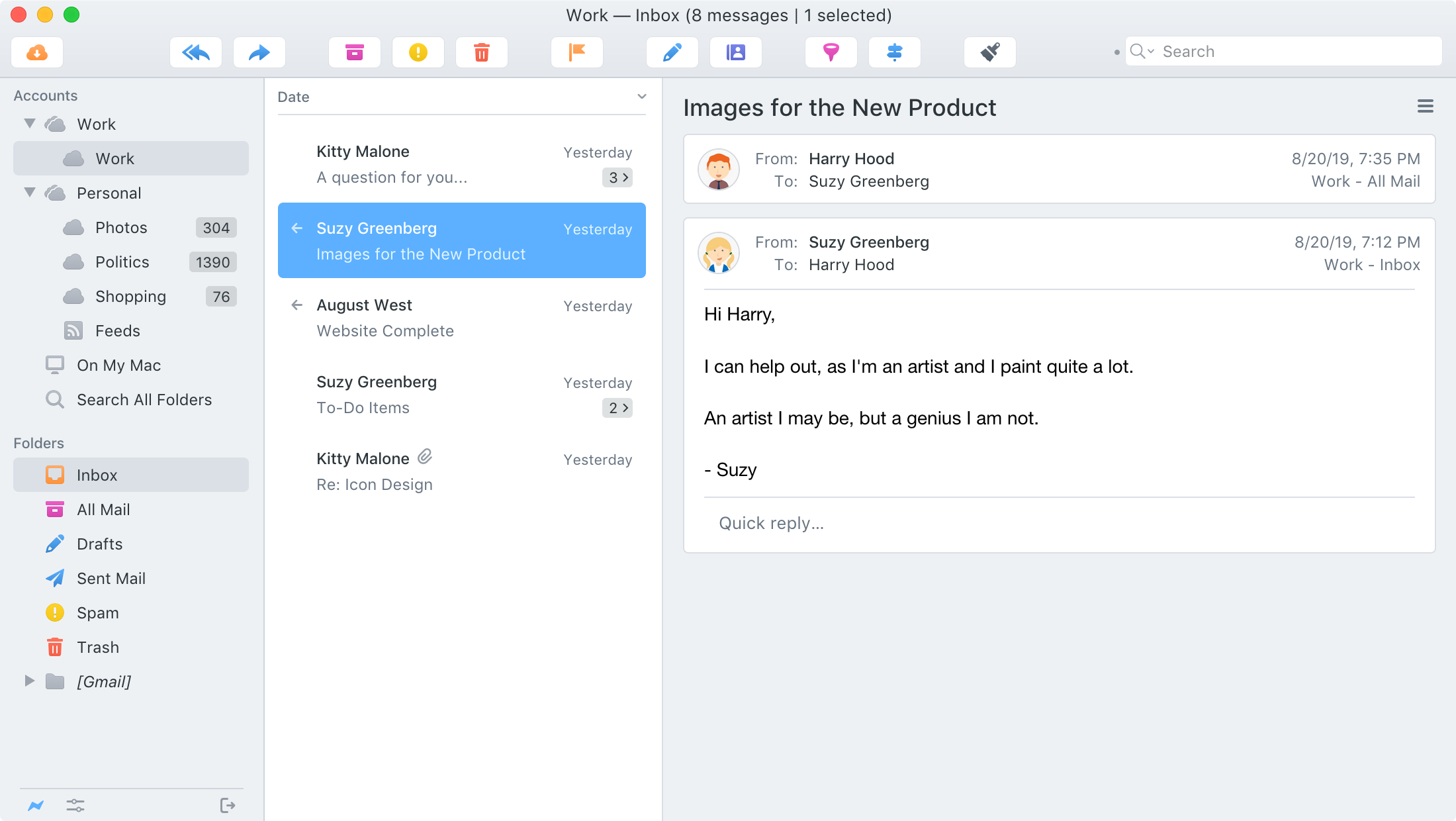
Modular
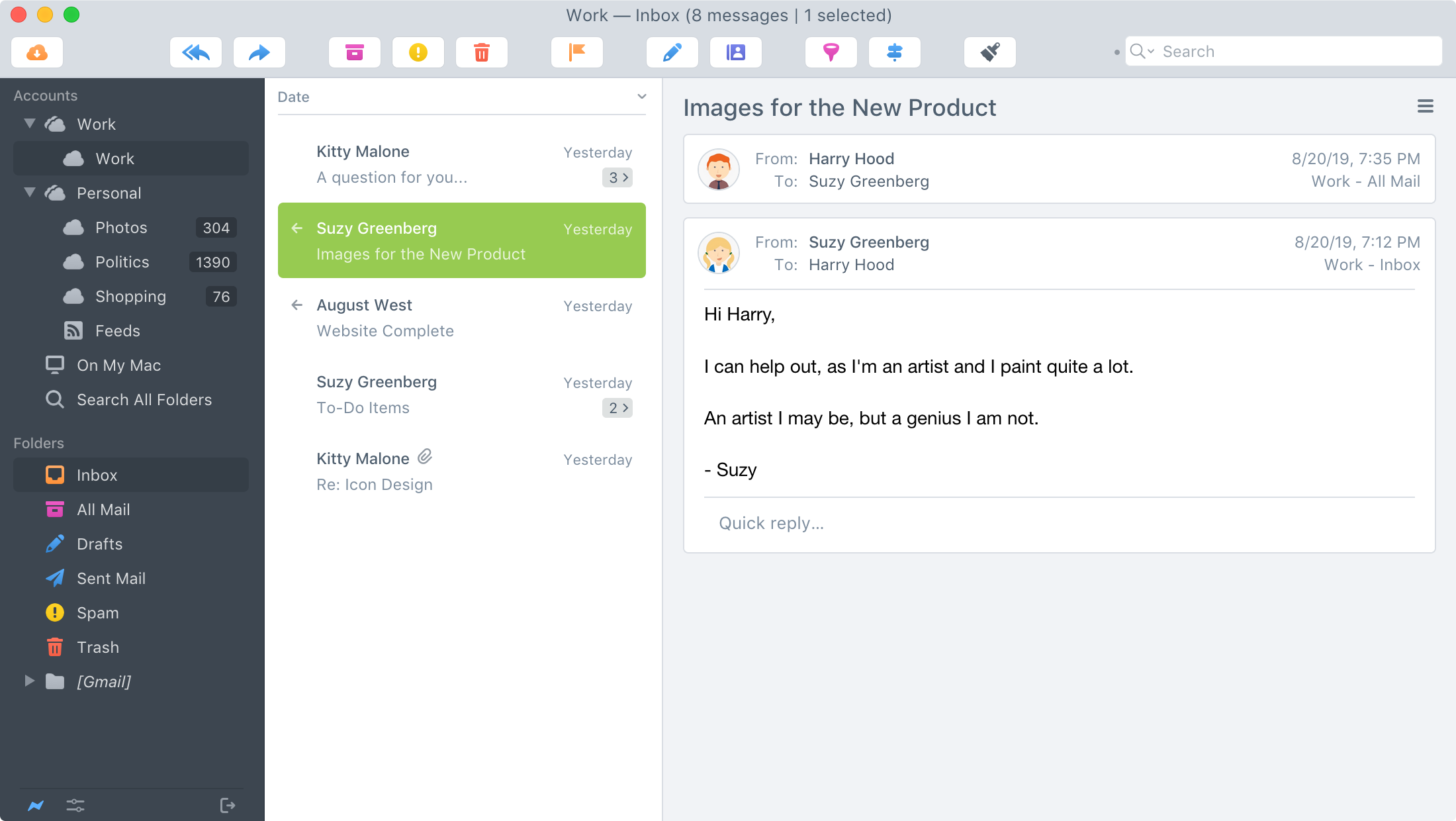
Ultramarine
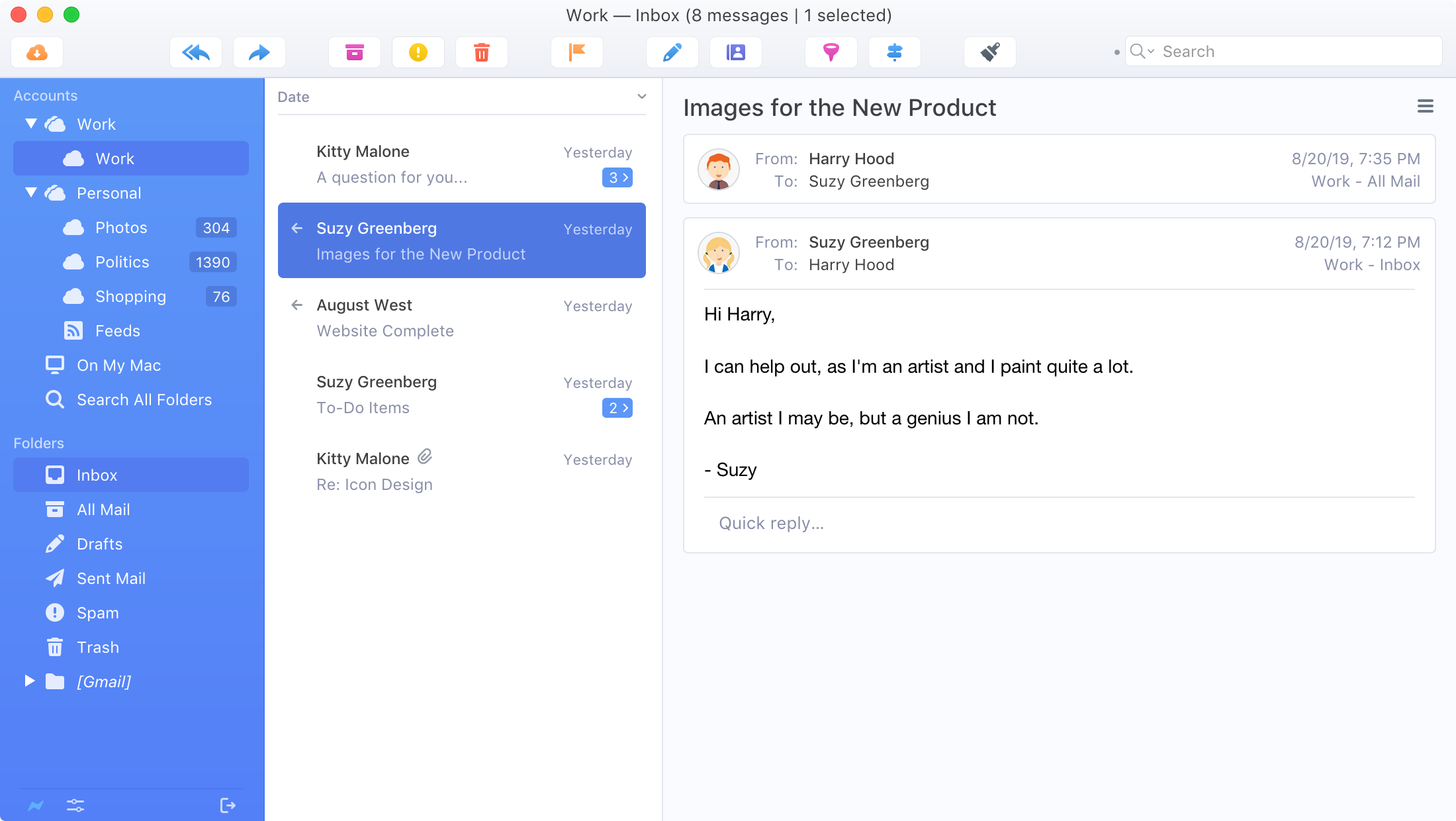
Bilue
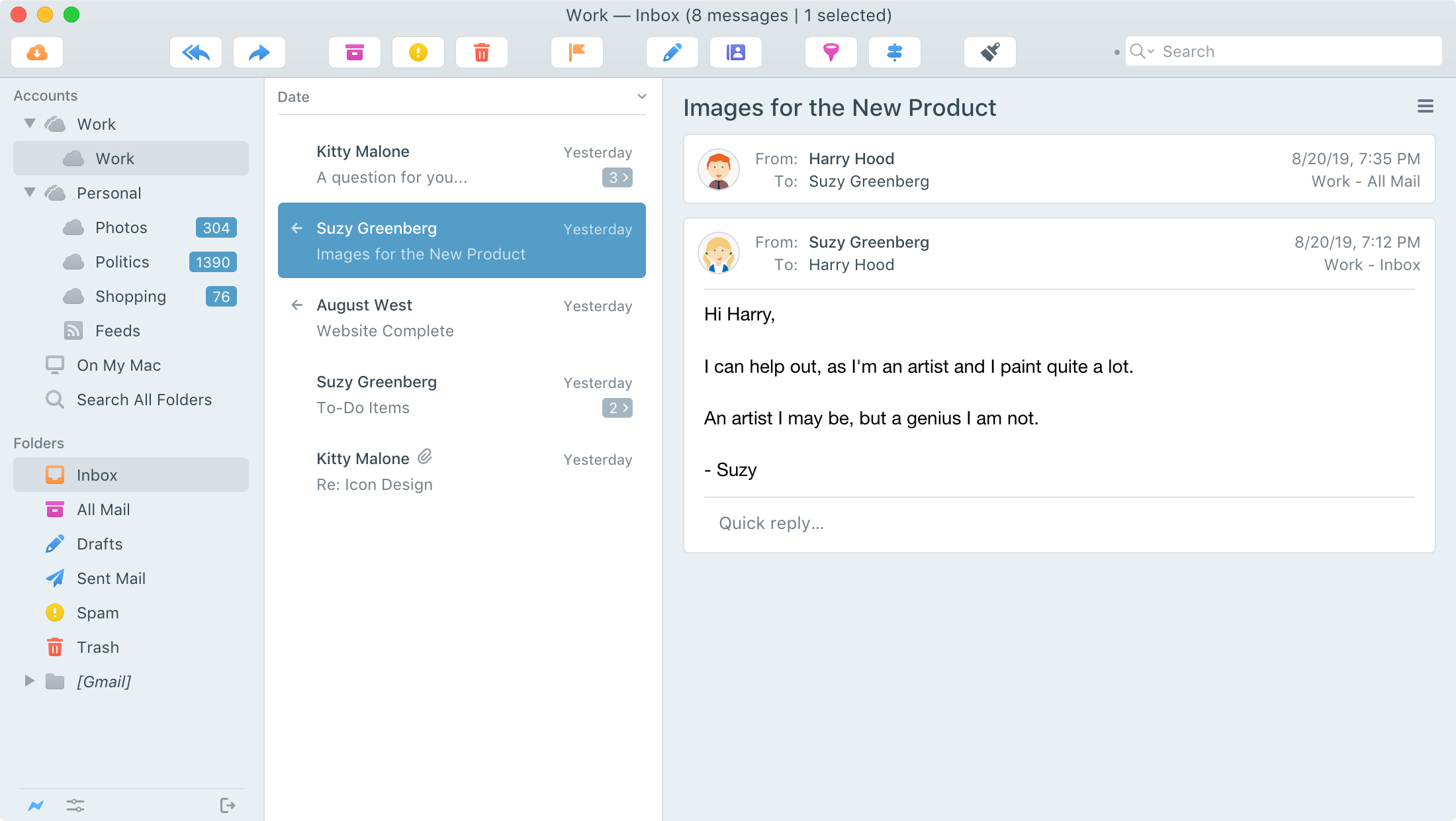
Tangaroa
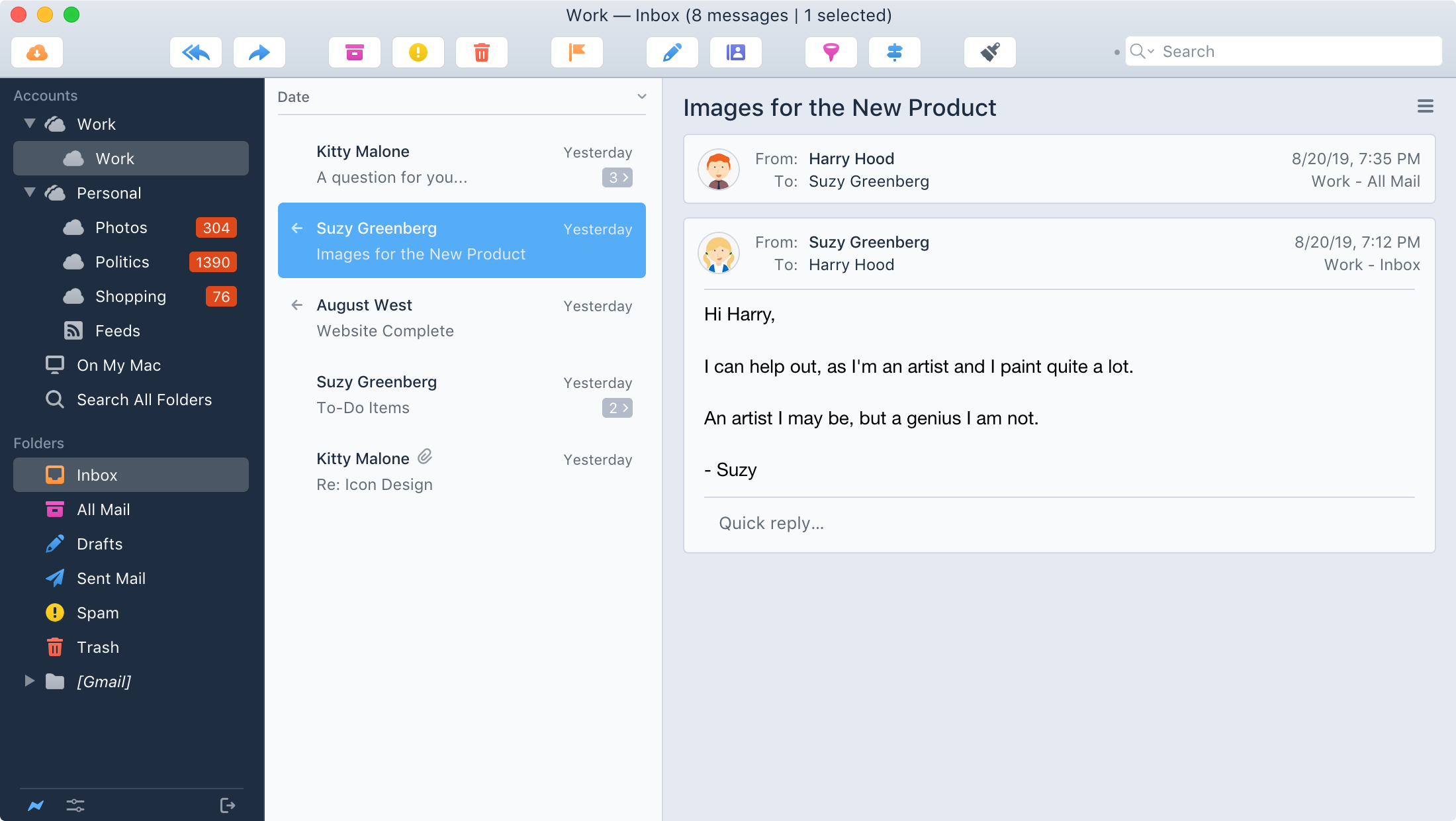
Purple Haze
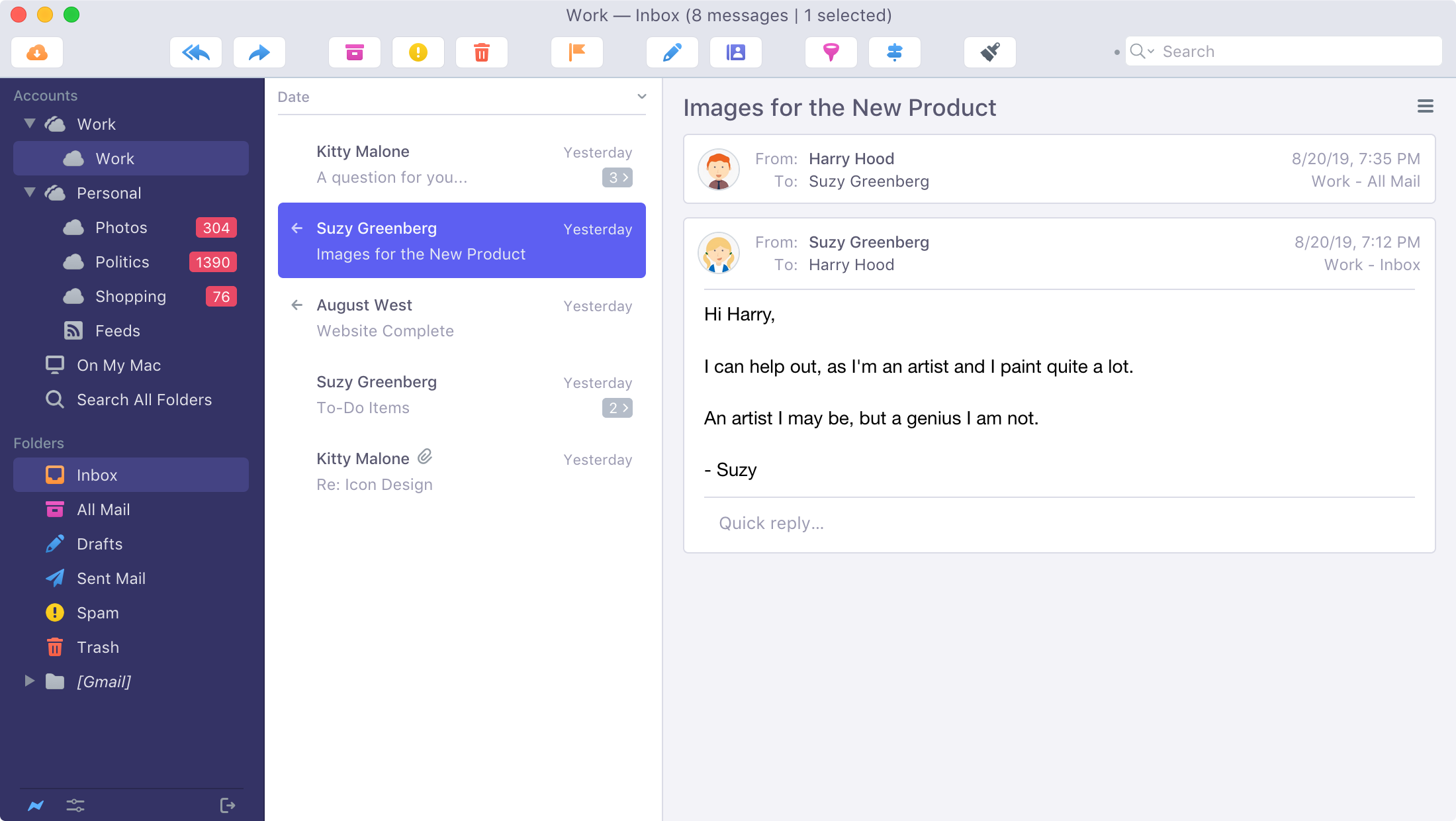
Storm Grey
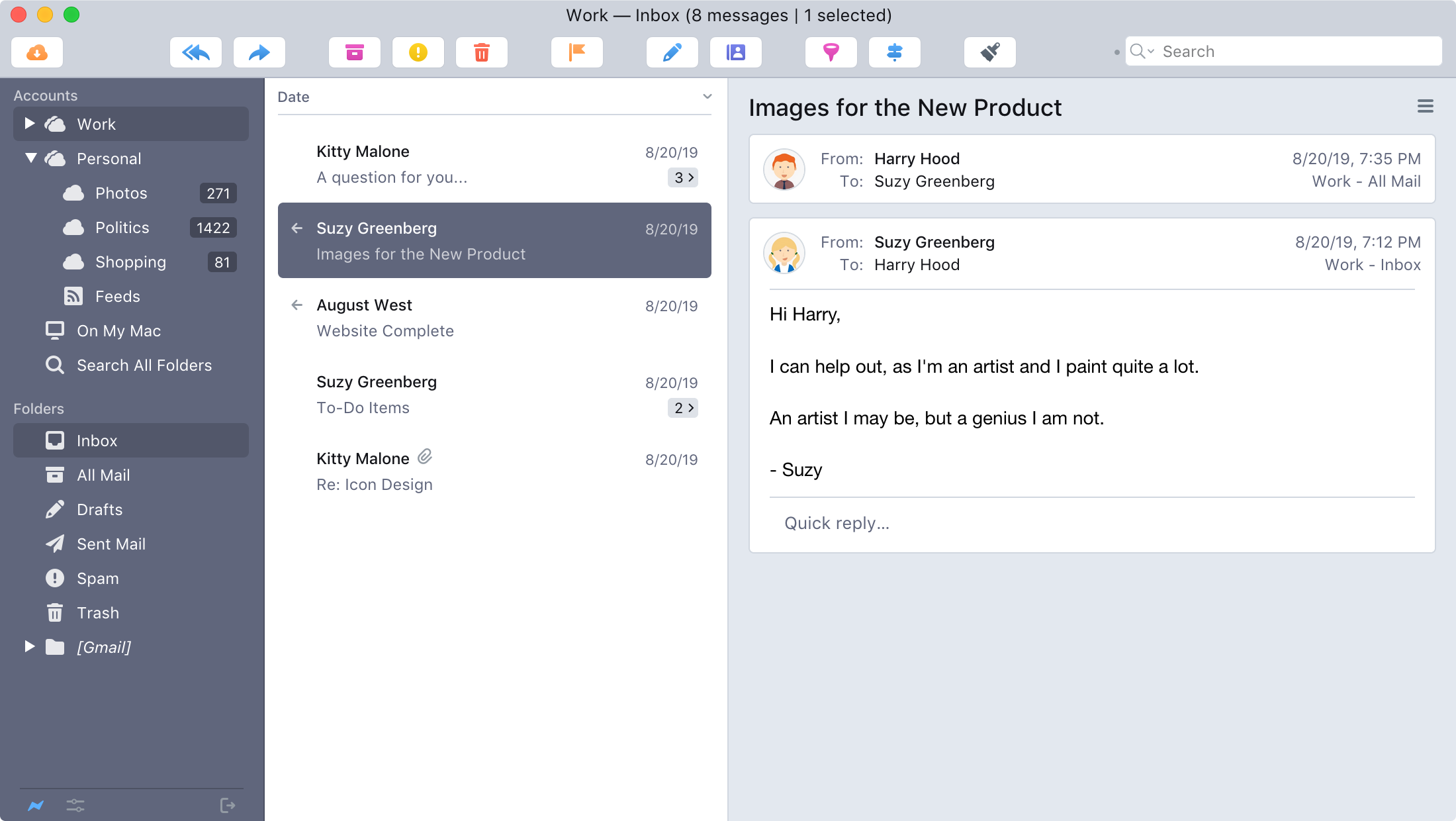
Sea Dweller
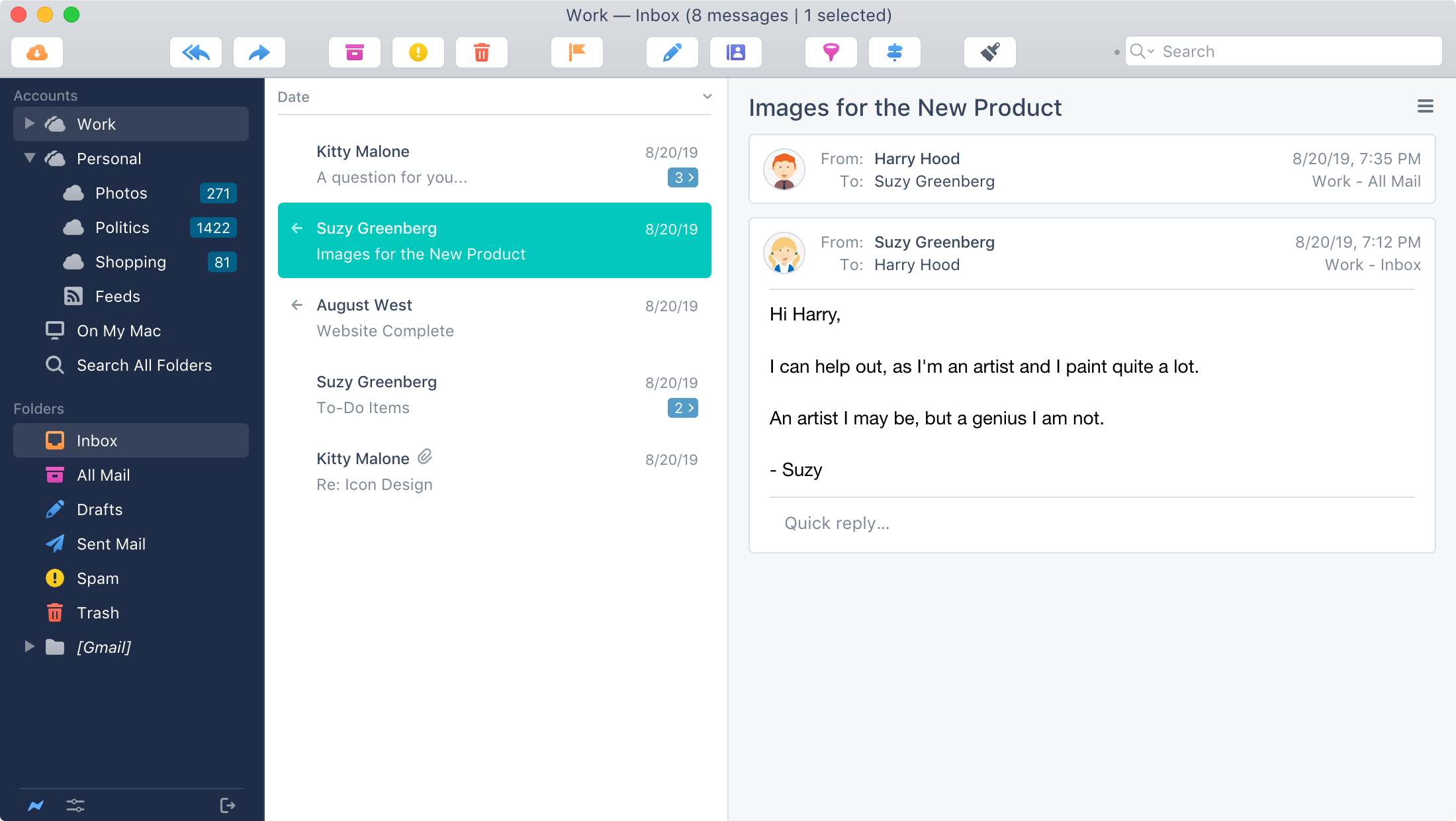
Solarized Light
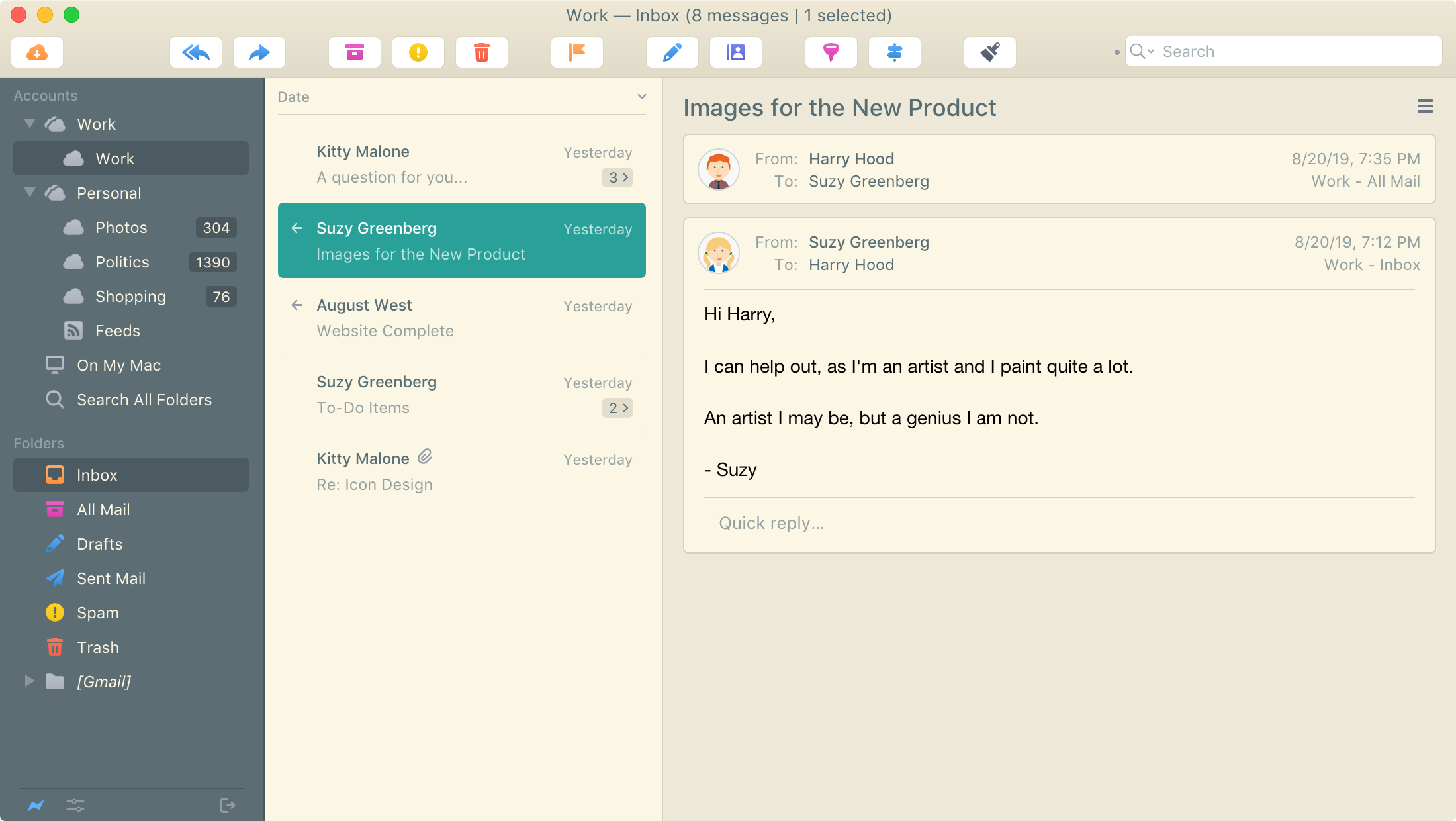
Lavender
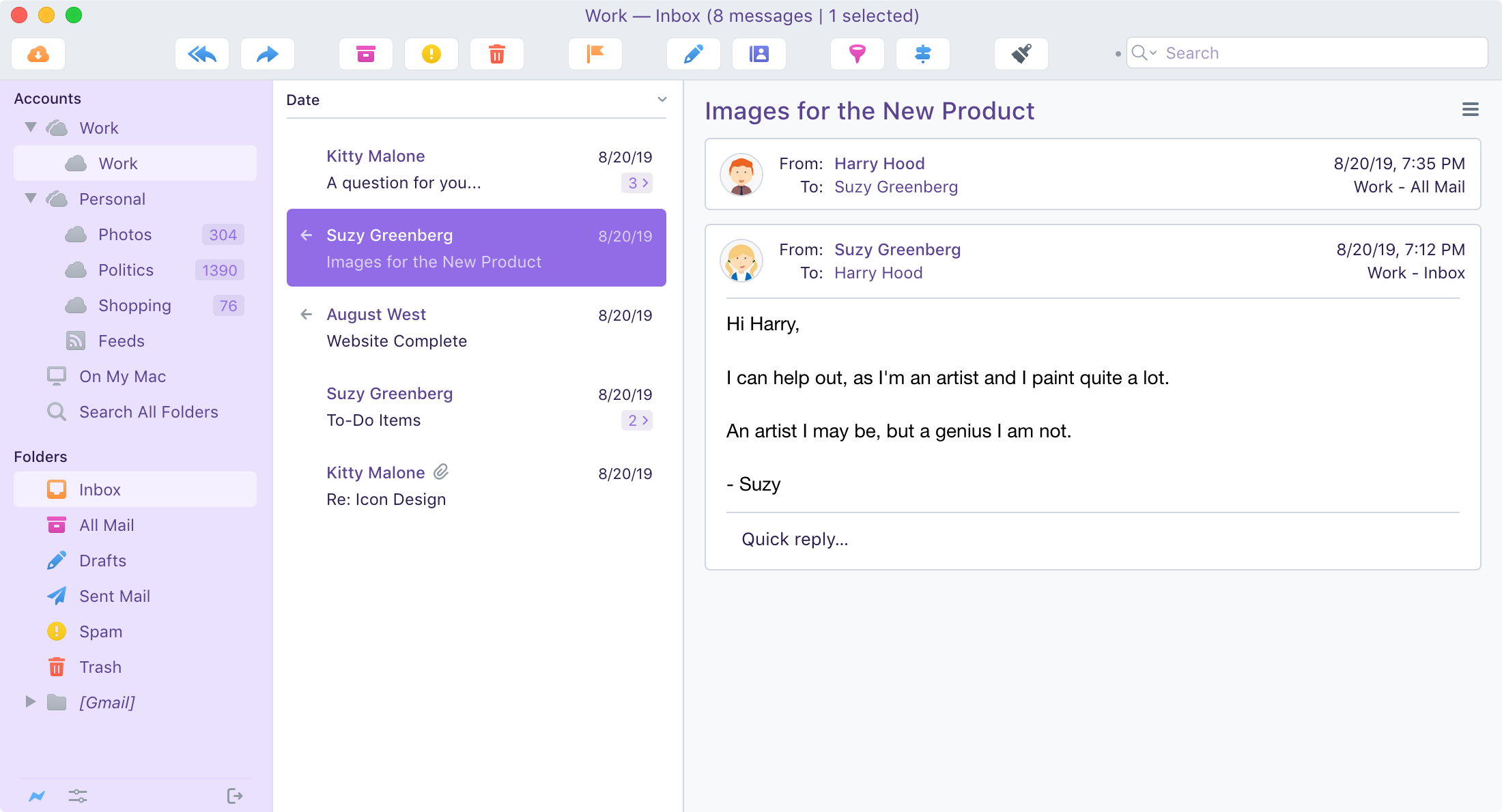
Calypso
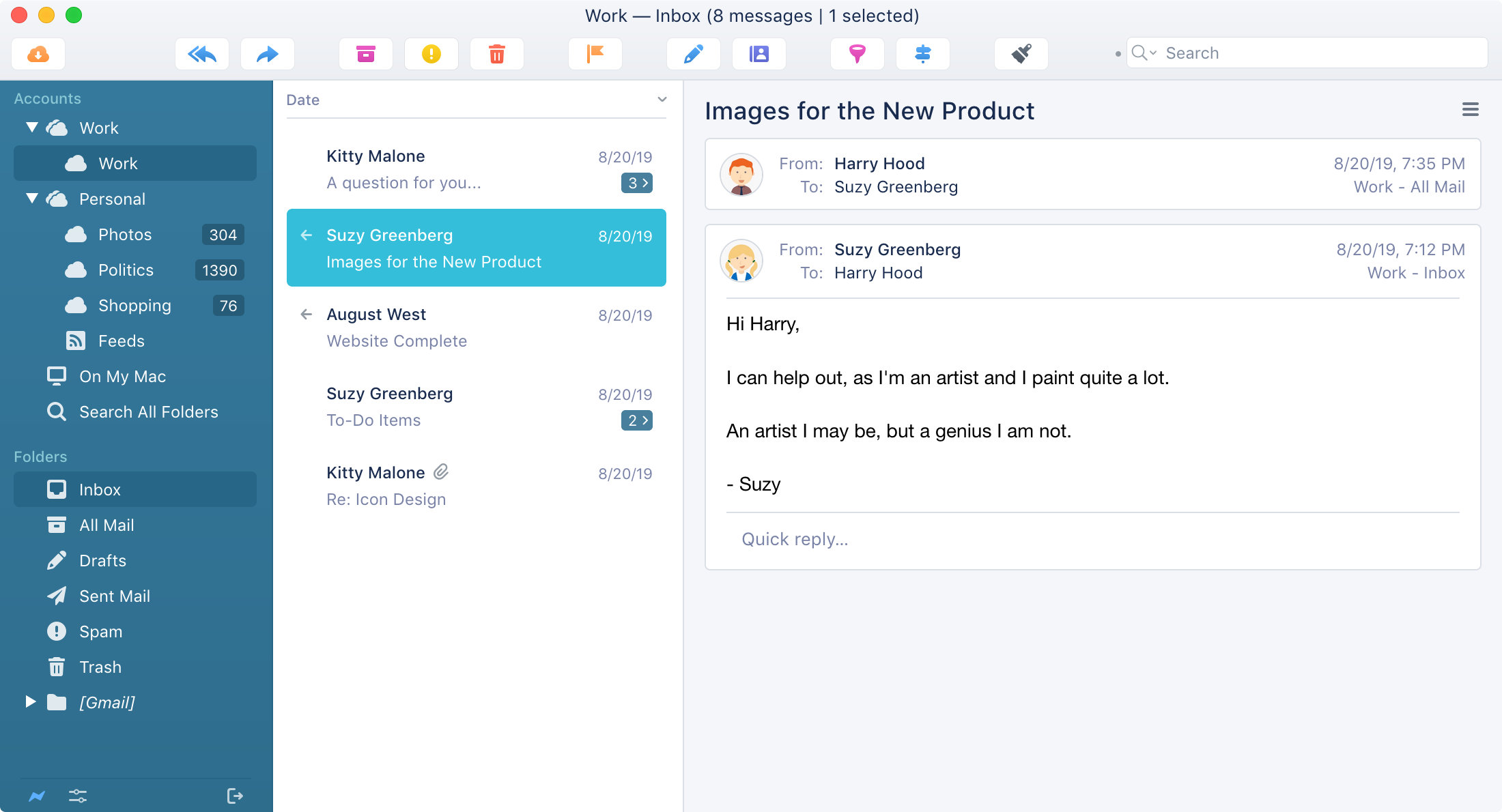
Blanc
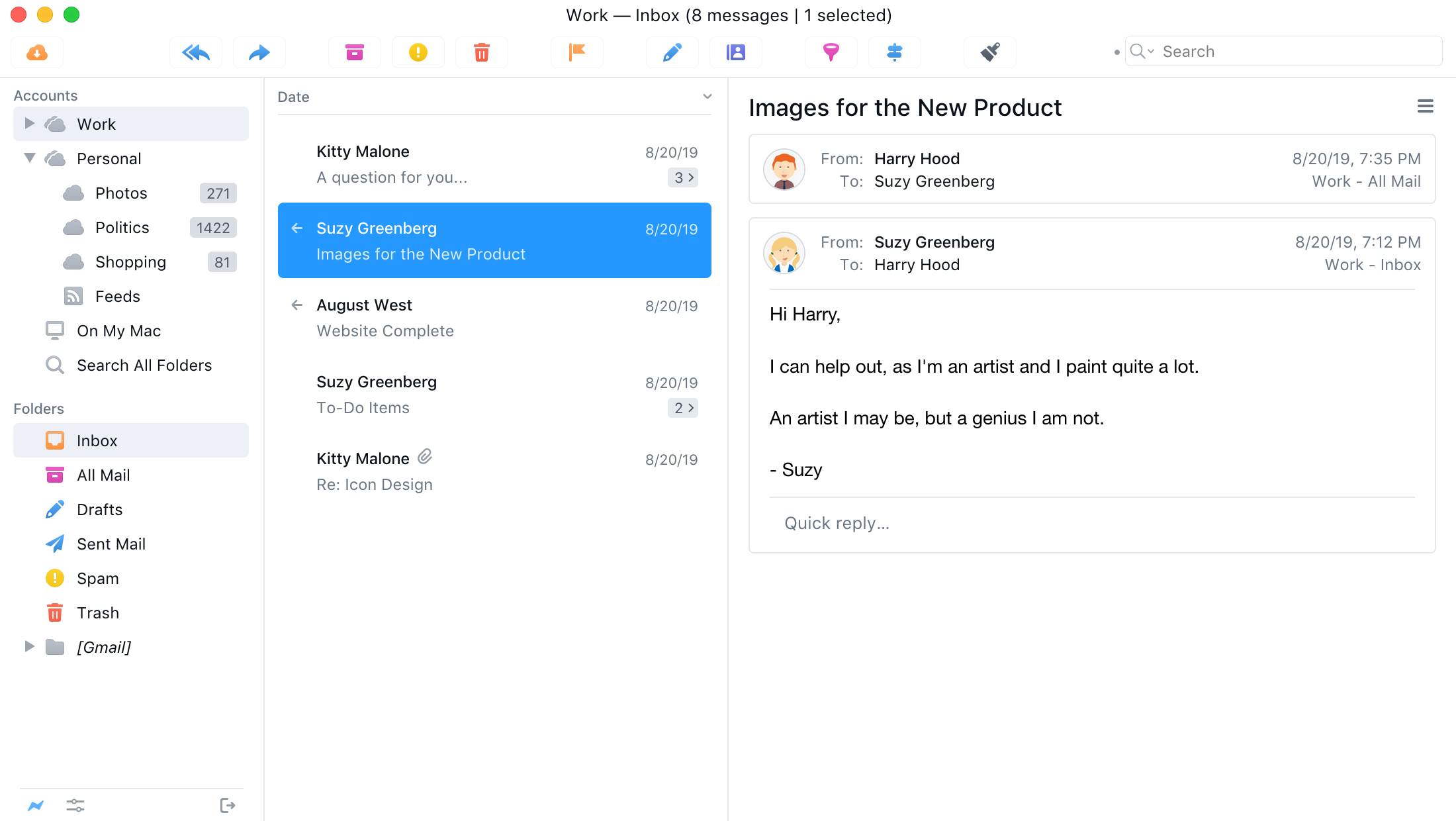
Dark
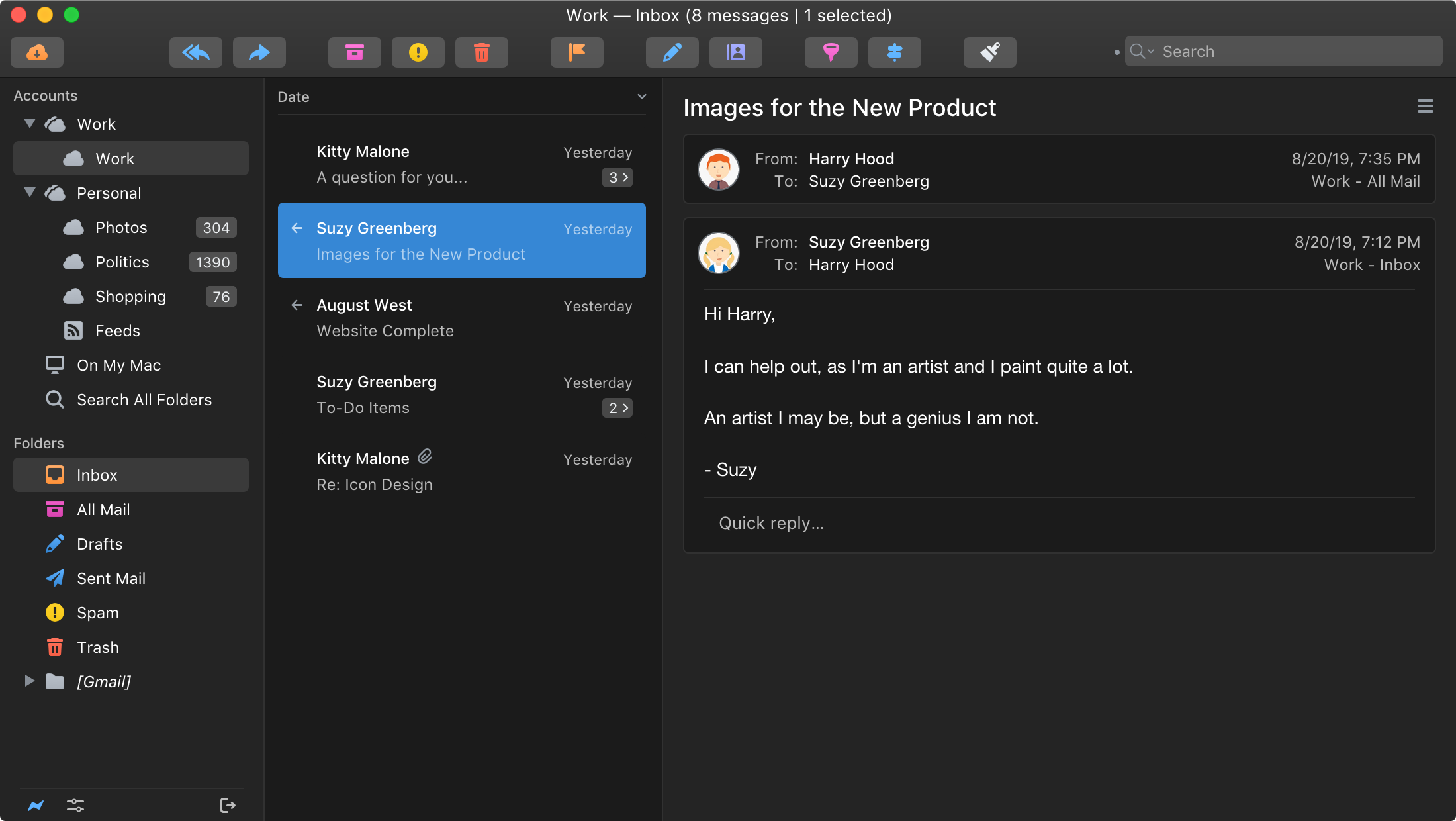
Midnight
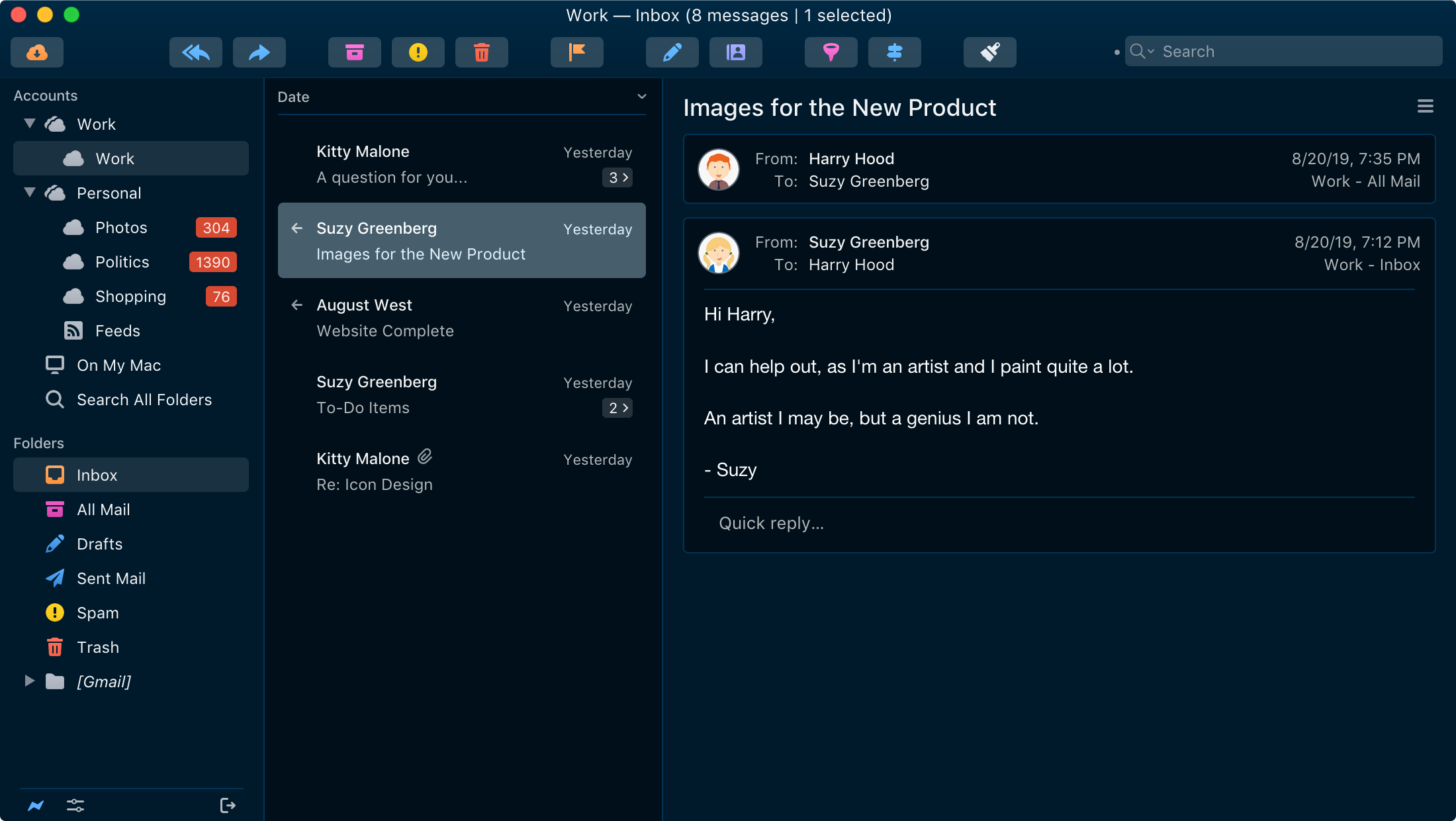
Black Pearl
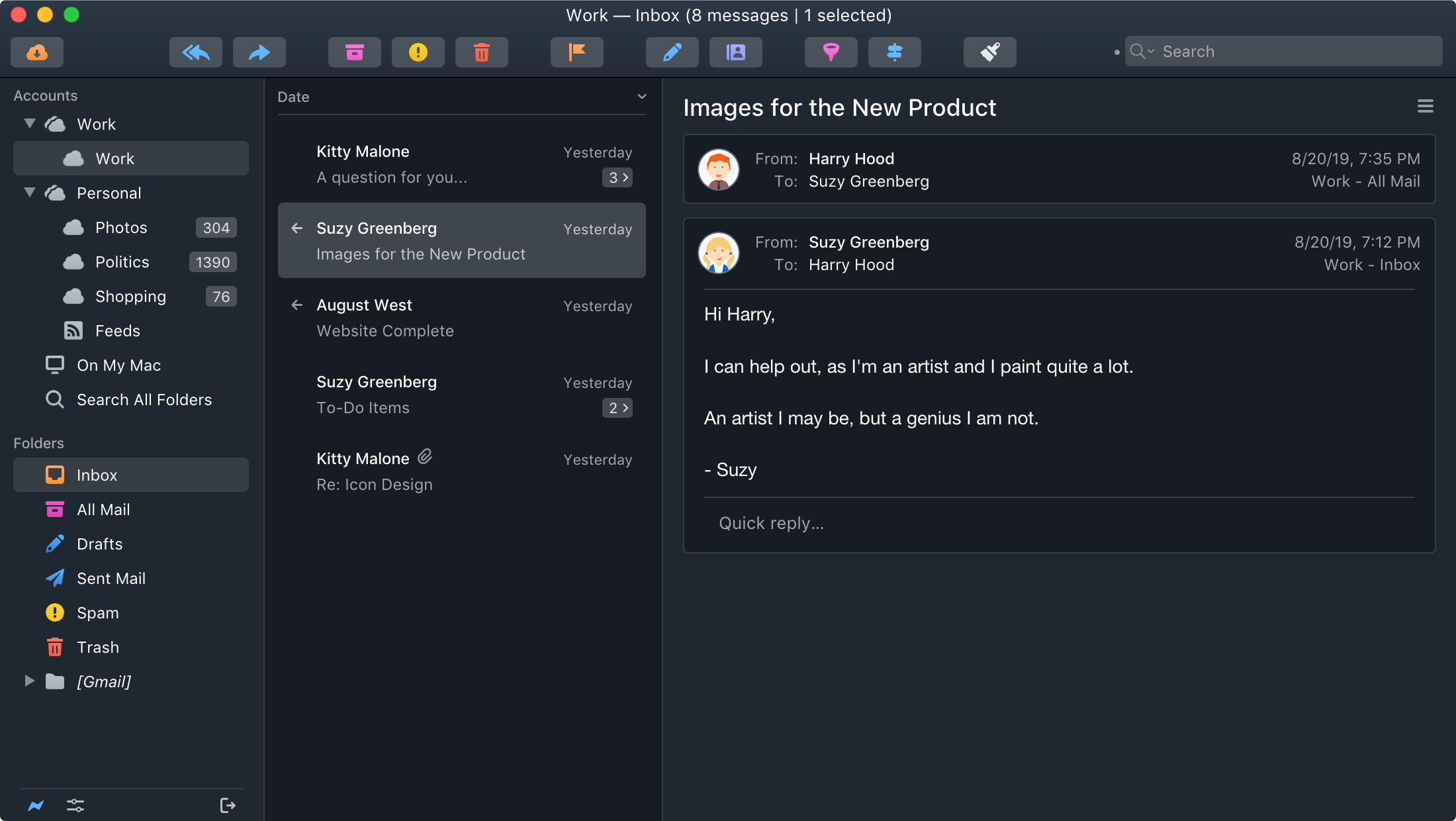
Fire
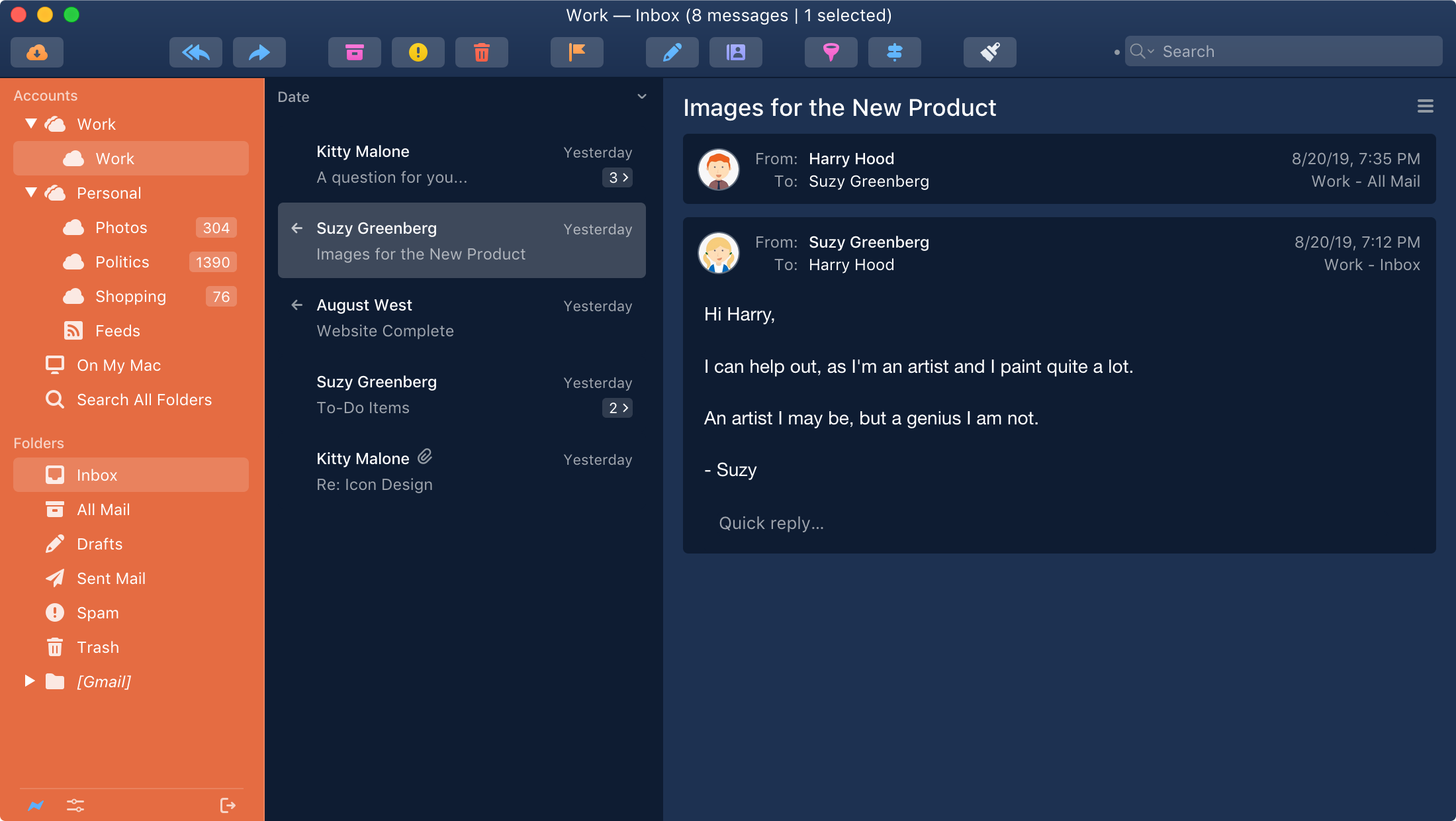
Dracula
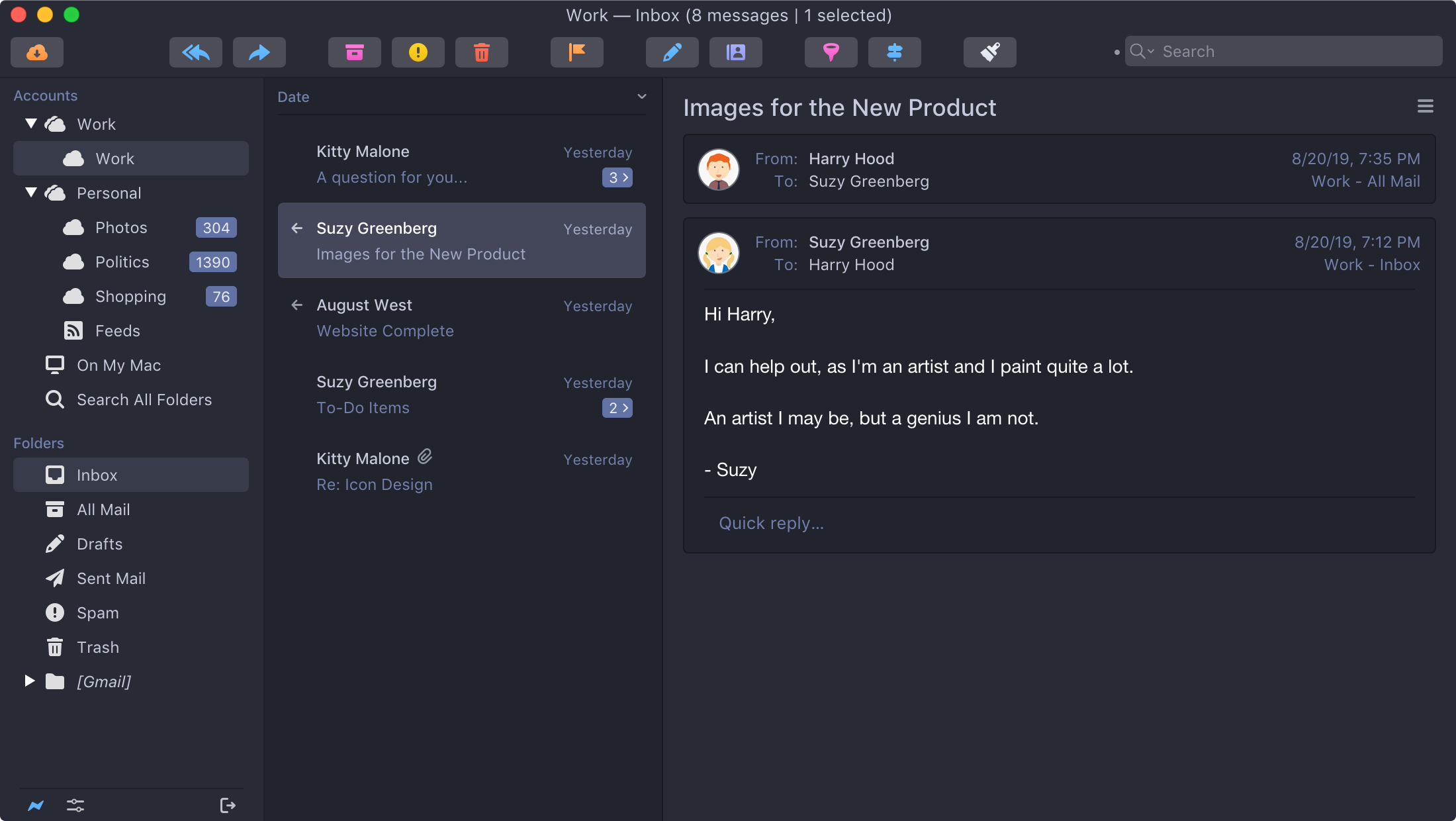
Royal
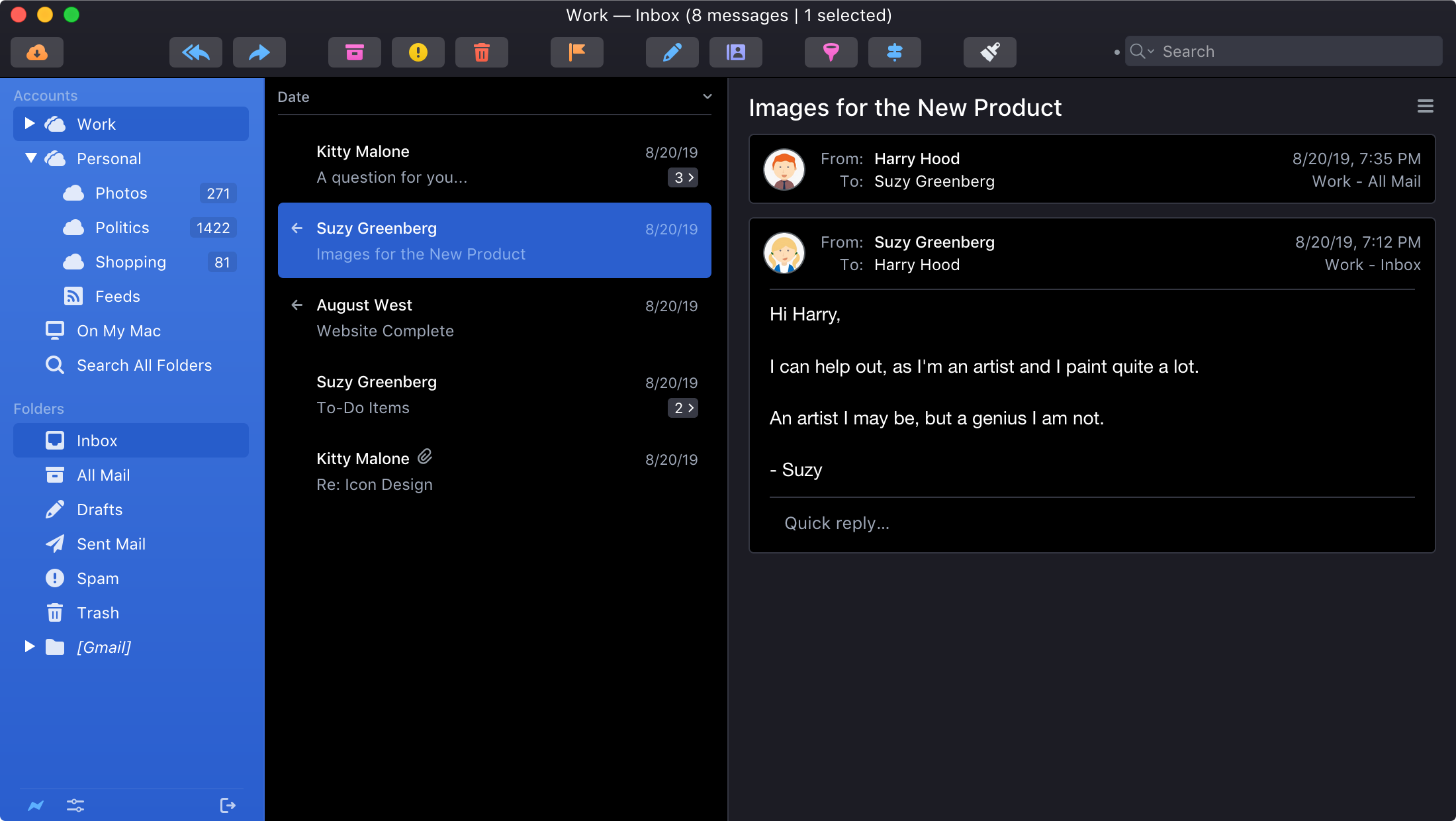
Valhalla
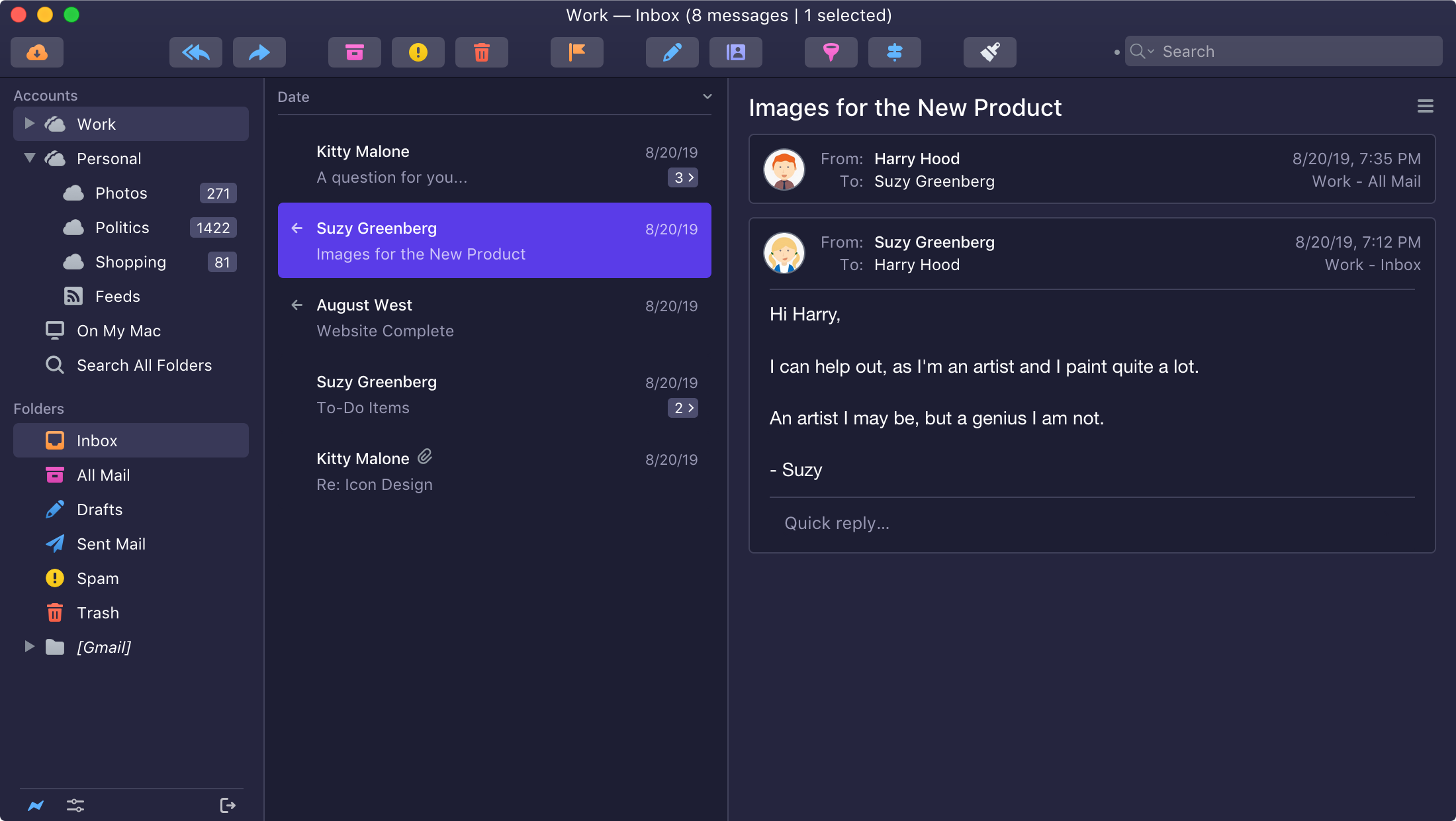
Space Grey
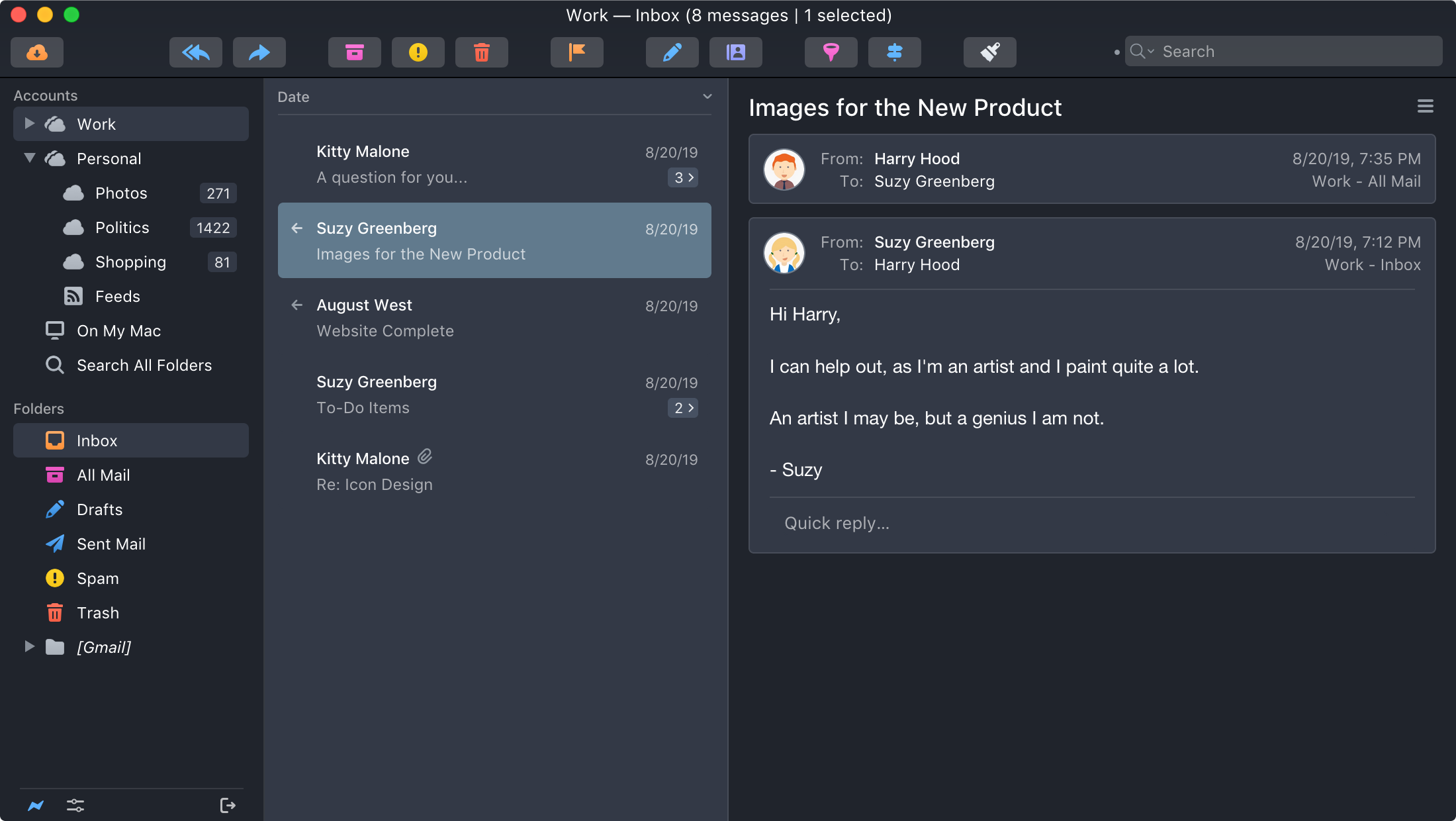
Charcoal
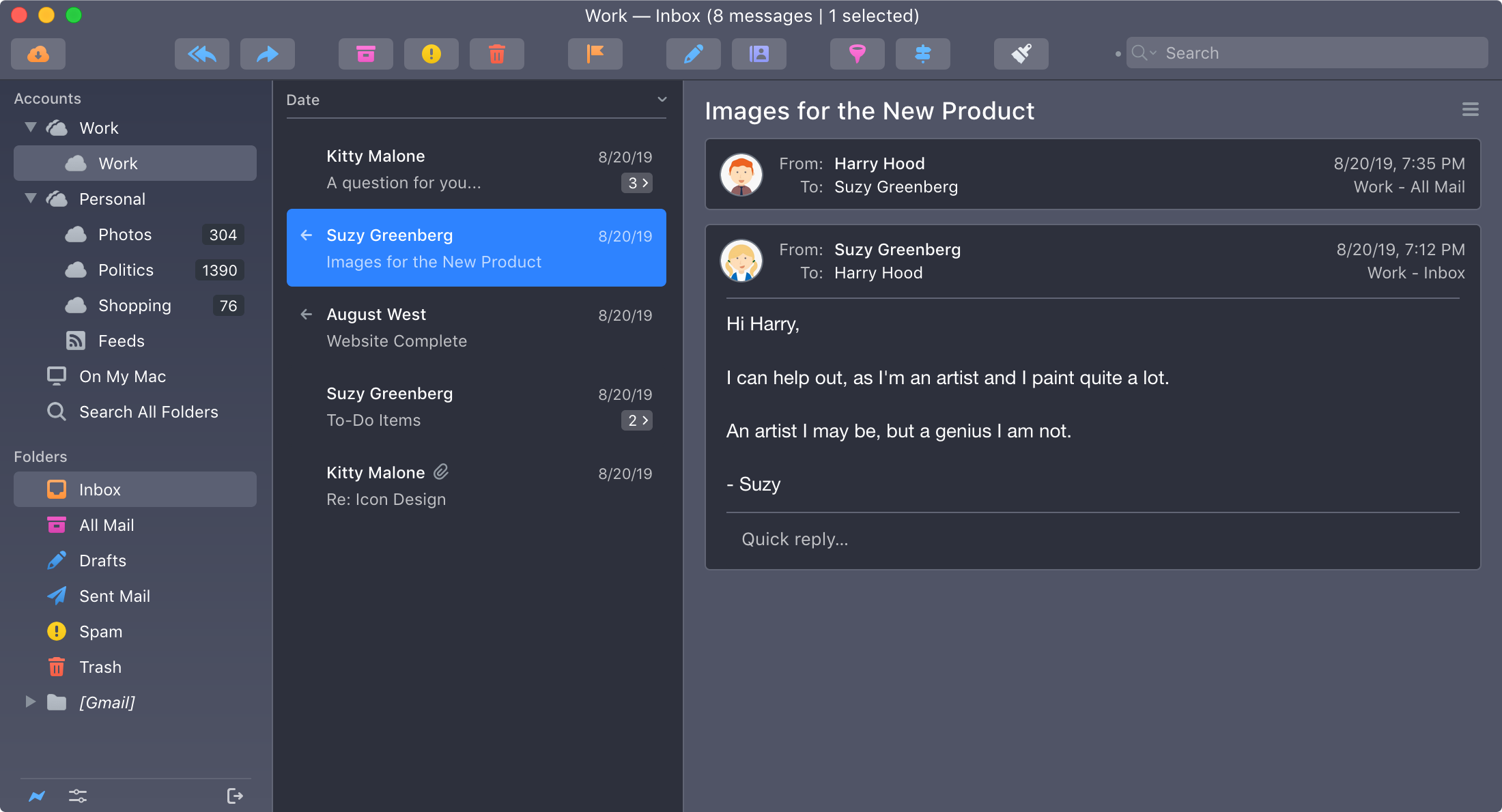
Gulf Blue
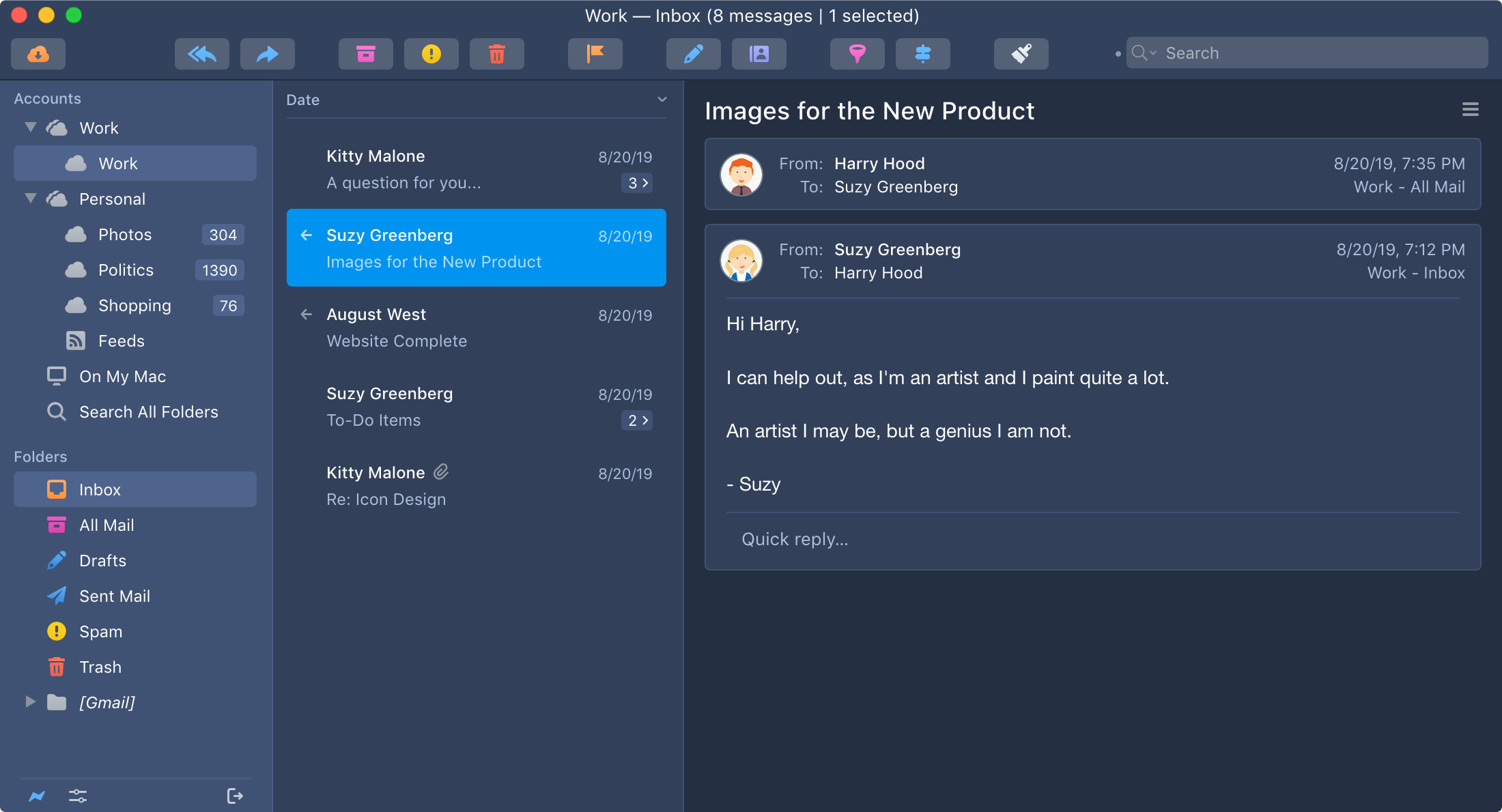
Solarized Dark
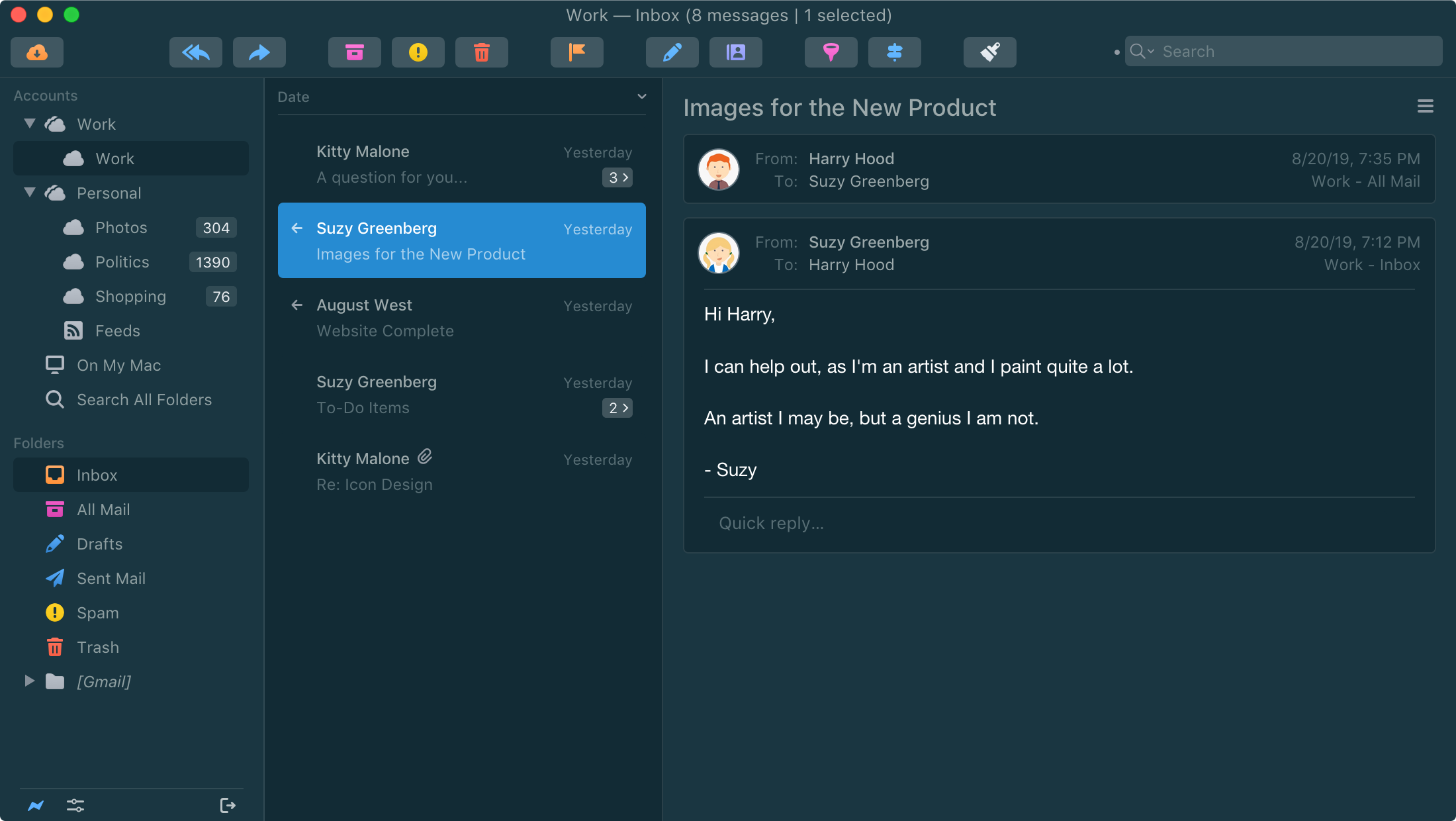
Noir