Document & Image Search
Find Files and Images Fast
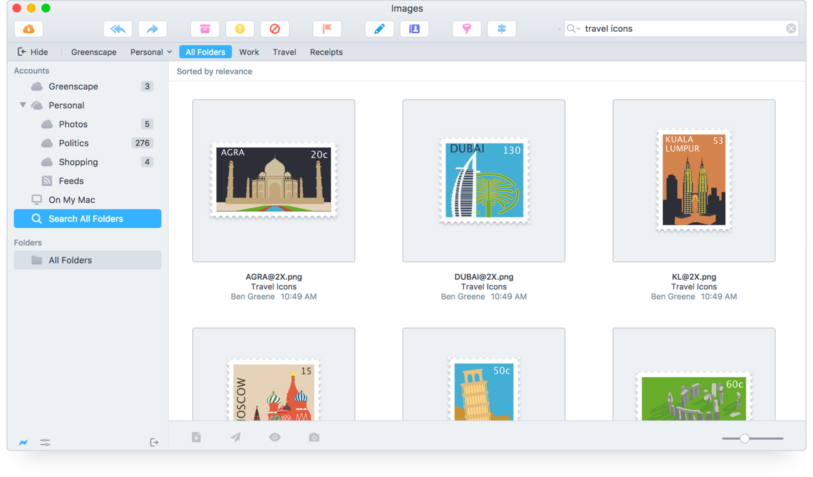
Postbox provides fast and direct access to the files and images buried within your email messages. Postbox's content views enable you to work more fluidly with the content that's important to you.
Simply click the View button in the Postbox Toolbar to toggle between messages, attachments, and images.
Go ahead, try clicking on the view button now!
Postbox will first display the most recently or frequently accessed content. To see more results, click the Load More Results... button at the bottom of the screen. Use the Search Options in the Search Bar to search by specific criteria such as subject, sender, or date.
Working with Content
While working with attachments, images, or links in a tab, you can use the Action Bar at the bottom of the screen to perform actions on selected documents.
You can also multi-select a set of documents or images and perform actions on them, or drag and drop images and documents directly to the desktop!
