Email Templates
70 Professionally Written Email Templates
Included in Postbox are 70 Email Templates every business needs. From introductions to cover letters, we've got you covered with templates that have been professionally authored and ready for you to customize and use.
Adding Custom Responses
Open a new Compose window, then click on the Responses button in the toolbar. (If you haven't added the button yet, right-click the toolbar and select Customize..., then drag and drop the Responses button to the desired location in your toolbar.)
In the pop-up menu that displays, select Custom Responses...
Here you will see the responses panel with all of the custom responses.
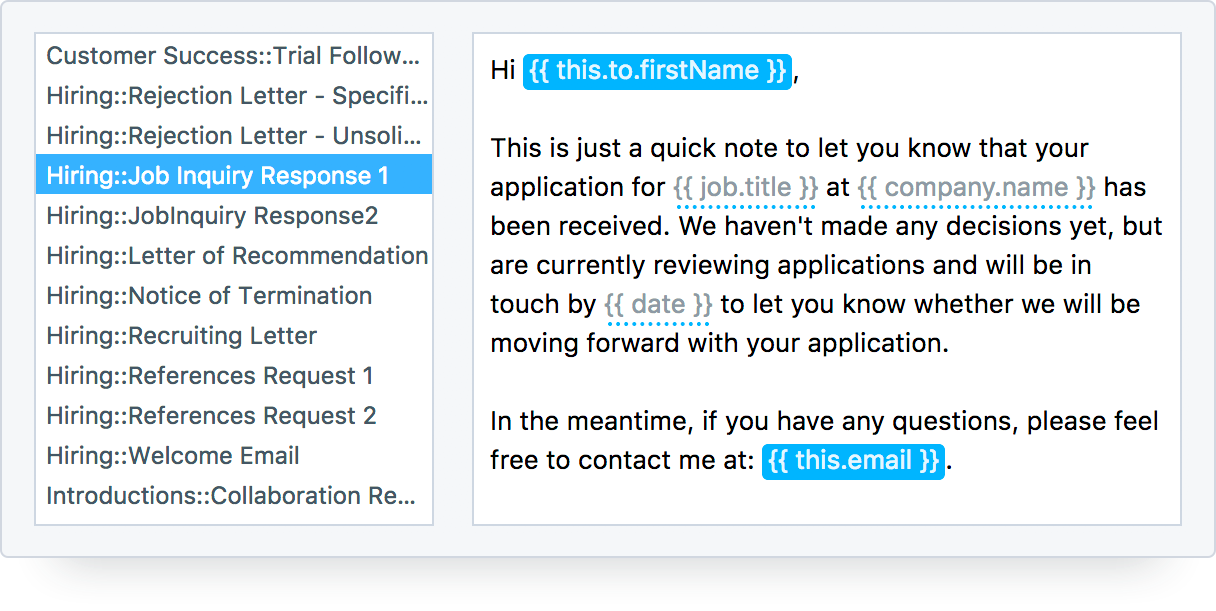
Browse through the responses, then click the Add button and give your response a name.
Postbox supports nested menus, so if you wanted a top level menu of "Introductions" with three sub-entries, you would label as follows:
- Introductions::entry 1
- Introductions::entry 2
- Introductions::entry 3
Editing a Response
To edit a response, click the Responses toolbar button, and then select Edit... from the popup menu.
Using Responses in Templates
Of course, you can copy the HTML from a response and use that in a Template as well!
